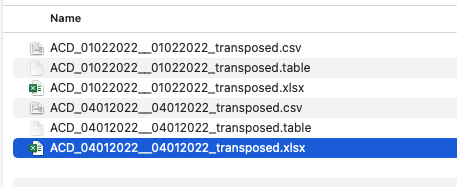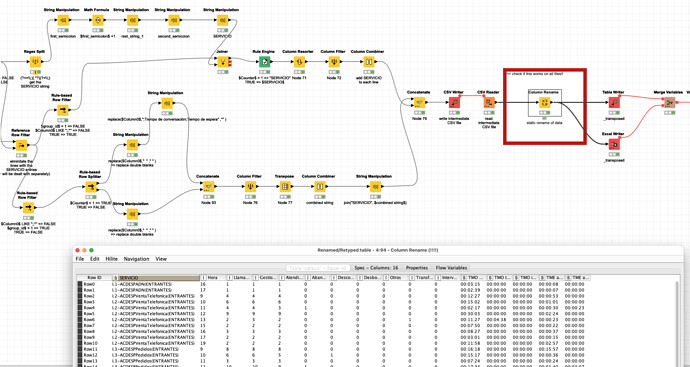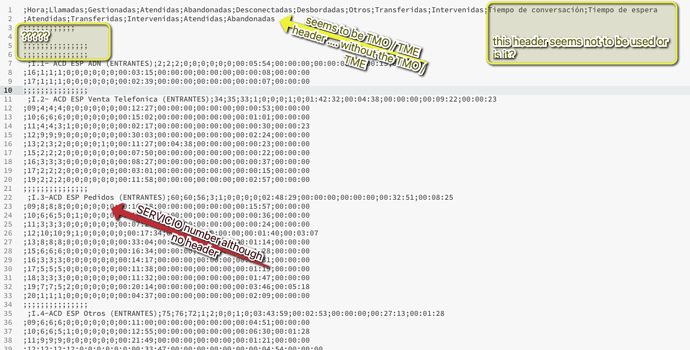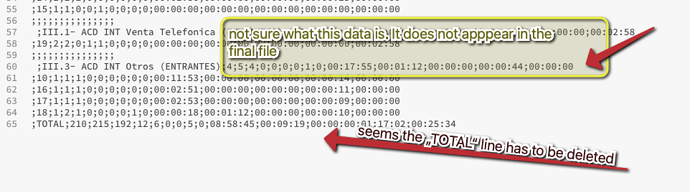@jorgemartcaam OK … I put something together that would try to get your results but I have to warn you: it ain’t pretty and the CSV (?) format is as strange as it can be.
I had to make a lot of assumptions and clear data based on your result and I must admit: seldom have I seen a stranger ‘format’. If at all you might consider going back to the source and asking for a better format.
But alas: it can be done with KNIME …
I try to illustrate some of the things I found:
Some lines (TOTAL?) might have to be deleted it seems.
The idea is to put together the strings with the semicolon separators in one line. Export that as a CSV in one step and then import it back with the “;” as column separators. It does work for your two sample files. Question is will they all be like that or can the format change.
In the folder /data/ there is a sub-folder /result/ where there are the transposed files as Excel and KNIME .table: