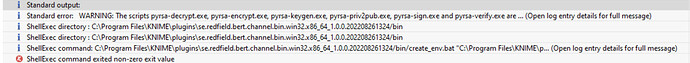On startup I get a banner to install new BERT nodes. I click the banner and do not get he normal “Do you want to restart to install” message. If I restart Knime, the banner appears again. Any ideas?
I tried to do the installation from the Knime update menu and that doesn’t to seem to work either.
Hi @rfeigel -
I just ran into a similar issue myself when updating to 4.6.1 (I already had the BERT nodes previously installed). Upon looking in the .log file in my workspace, I got a message like this:
ERROR: Could not install packages due to an OSError: [Errno 2] No such file or directory: 'C:\\Program Files\\KNIME\\plugins\\se.redfield.bert.channel.bin.win32.x86_64_1.0.0.202208261324\\env\\Lib\\site-packages\\tensorflow\\include\\external\\cudnn_frontend_archive\\_virtual_includes\\cudnn_frontend\\third_party\\cudnn_frontend\\include\\cudnn_frontend_EngineConfig.h'
HINT: This error might have occurred since this system does not have Windows Long Path support enabled. You can find information on how to enable this at https://pip.pypa.io/warnings/enable-long-paths
To fix it in my case, enabling long paths in the Windows registry worked. Are you possibly seeing something similar?
Including @Redfield here in case they were not already aware of this.
Can you check the .log file in your KNIME workspace? Mine is in
C:\Users\ScottFincher\knime-workspace\.metadata
I checked the .log file. There’s nothing recored for this date.
Here’s the log file saved directly from the Knime error log window.
log.txt (247.4 KB)
Its pretty definitely a problem with the BERT installation. Just updated the Vernalis nodes by themselves and it seemed to work fine.
Turns out it’s the same problem I mentioned above. I found this in your log:
ERROR: Could not install packages due to an OSError: [Errno 2] No such file or directory: 'C:\\Program Files\\KNIME\\plugins\\se.redfield.bert.channel.bin.win32.x86_64_1.0.0.202208261324\\env\\Lib\\site-packages\\tensorflow\\include\\external\\cudnn_frontend_archive\\_virtual_includes\\cudnn_frontend\\third_party\\cudnn_frontend\\include\\cudnn_frontend_EngineConfig.h'
HINT: This error might have occurred since this system does not have Windows Long Path support enabled. You can find information on how to enable this at https://pip.pypa.io/warnings/enable-long-paths
You could try resolving this, as I did, using the link given (Maximum Path Length Limitation - Win32 apps | Microsoft Docs) if you have the proper permission on your machine.
I will file a ticket about this from the KNIME side today, since (IMO) if an extension doesn’t properly install, KNIME should handle this more gracefully and give you a more prominent error message.
Scott:
I changed the registry key and it worked. Thanks. You’re right, a more elegant solution would be nice.
This topic was automatically closed 90 days after the last reply. New replies are no longer allowed.