I’m using the Remote SSH Connection node to connect to an SFTP server using username/password authentication on standard port 22. Using identical credentials & port information I am able to connect and browse the file hierarchy using the CyberDuck and WinSCP SFTP clients; however KNIME can’t connect and instead gives a “No such file or directory” error when testing the connection in the config dialog. The log information is below. Anyone else ever run across this?
2019-01-18 17:23:25,041 : WARN : SwingWorker-pool-4-thread-9 : TestConnectionDialog$TestWorker : SSH Connection : 0:937 : Couldn’t connect
2019-01-18 17:23:25,042 : DEBUG : SwingWorker-pool-4-thread-9 : TestConnectionDialog$TestWorker : SSH Connection : 0:937 : Couldn’t connect
2: No such file or directory
at com.jcraft.jsch.ChannelSftp.throwStatusError(ChannelSftp.java:2873)
at com.jcraft.jsch.ChannelSftp._stat(ChannelSftp.java:2225)
at com.jcraft.jsch.ChannelSftp._stat(ChannelSftp.java:2242)
at com.jcraft.jsch.ChannelSftp.ls(ChannelSftp.java:1592)
at com.jcraft.jsch.ChannelSftp.ls(ChannelSftp.java:1553)
at org.knime.base.filehandling.remote.files.SFTPRemoteFile.getLsEntry(SFTPRemoteFile.java:677)
at org.knime.base.filehandling.remote.files.SFTPRemoteFile.internalExists(SFTPRemoteFile.java:282)
at org.knime.base.filehandling.remote.files.SFTPRemoteFile.exists(SFTPRemoteFile.java:270)
at org.knime.base.filehandling.remote.connectioninformation.node.TestConnectionDialog$TestWorker.doInBackgroundWithContext(TestConnectionDialog.java:238)
at org.knime.base.filehandling.remote.connectioninformation.node.TestConnectionDialog$TestWorker.doInBackgroundWithContext(TestConnectionDialog.java:1)
at org.knime.core.util.SwingWorkerWithContext.doInBackground(SwingWorkerWithContext.java:106)
at javax.swing.SwingWorker$1.call(SwingWorker.java:295)
at java.util.concurrent.FutureTask.run(FutureTask.java:266)
at javax.swing.SwingWorker.run(SwingWorker.java:334)
at java.util.concurrent.ThreadPoolExecutor.runWorker(ThreadPoolExecutor.java:1149)
at java.util.concurrent.ThreadPoolExecutor$Worker.run(ThreadPoolExecutor.java:624)
at java.lang.Thread.run(Thread.java:748)
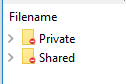
 )
)