Hi There,
how I can remove special characters in cells in one column? I tried the String Manipulation node with the expression:
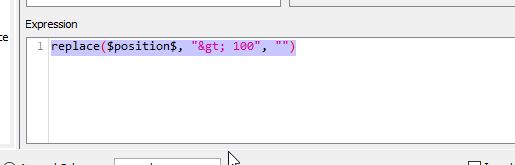
But it doesn’t work 
Thats the column with the characters I want to remove:
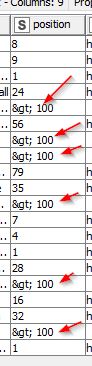
Can anybody help me?
Hi There,
how I can remove special characters in cells in one column? I tried the String Manipulation node with the expression:
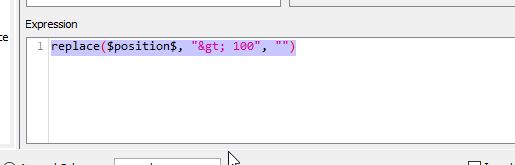
But it doesn’t work 
Thats the column with the characters I want to remove:
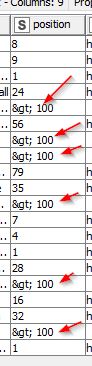
Can anybody help me?
Hi @Phil1007 and welcome to the KNIME community forum,
Use this expression in the String Manipulation node:
regexReplace($position$, "&.*?;\\s*", "")

I did not know you wanted to remove the string completely.
I think this expression is better (sets missing value if matches):
regexReplace($position$, "&.*?;", null)

Perfekt, thanks. Marked as solution! 
This topic was automatically closed 7 days after the last reply. New replies are no longer allowed.