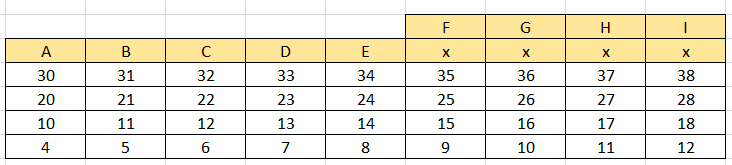Hello Together,
I am working on a similar data set like this:
When I load this excel file into KNIME and specify the row with column names,
application takes the column names as: A, B, C, D, E, X_1, X_2, X_3, X_4
However, I want my columns to be called as : A,B, C, D, E, F, G, H, I
I am aware that I can use column rename node to rename columns X_1, X_2, X_3 , X_4 as F, G, H,I respectively. But that does not solve my problem because names of columns F, G, H, I can be different everytime.
Therefore I want application to pick up names in the cells F, G, H, I as column names insted of X_1, X_2, X_3 , X_4 automatically.
That will be very helpful.
Thank you in advance
Best regards
Yuvraj