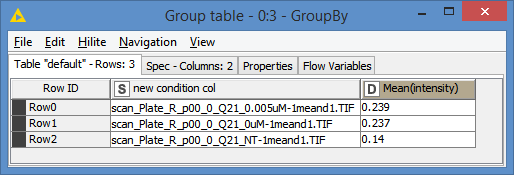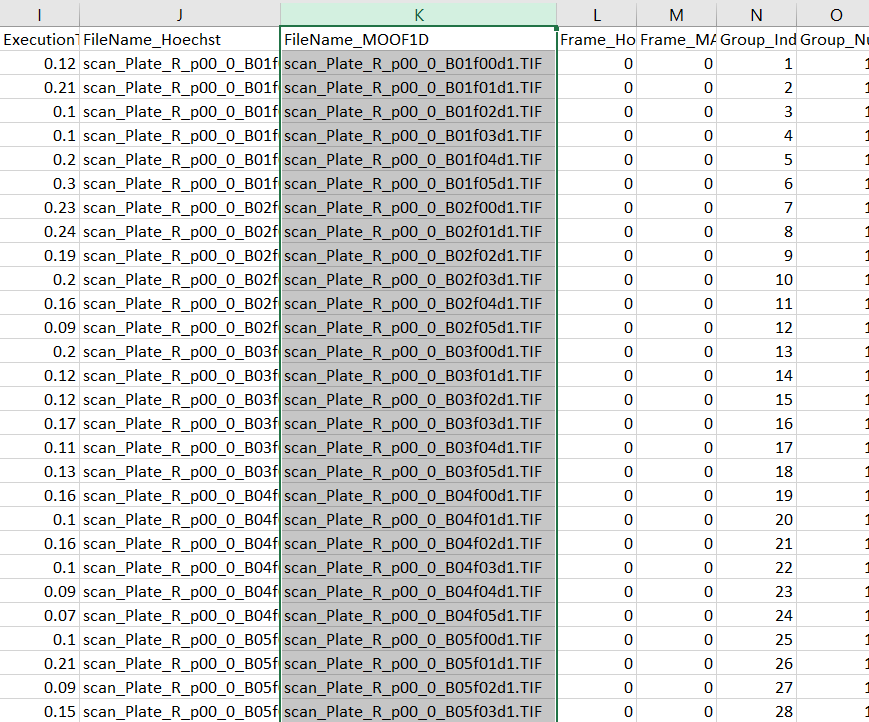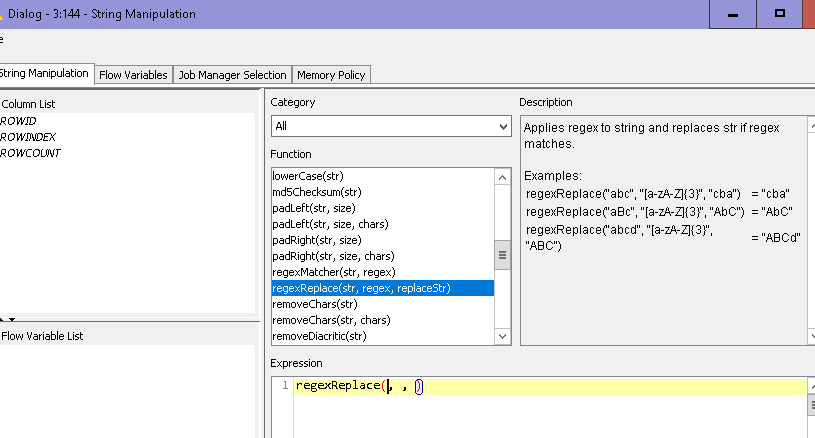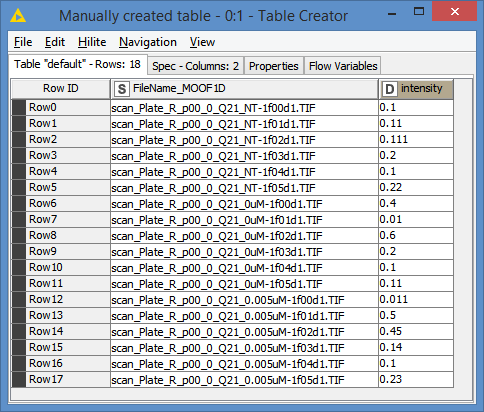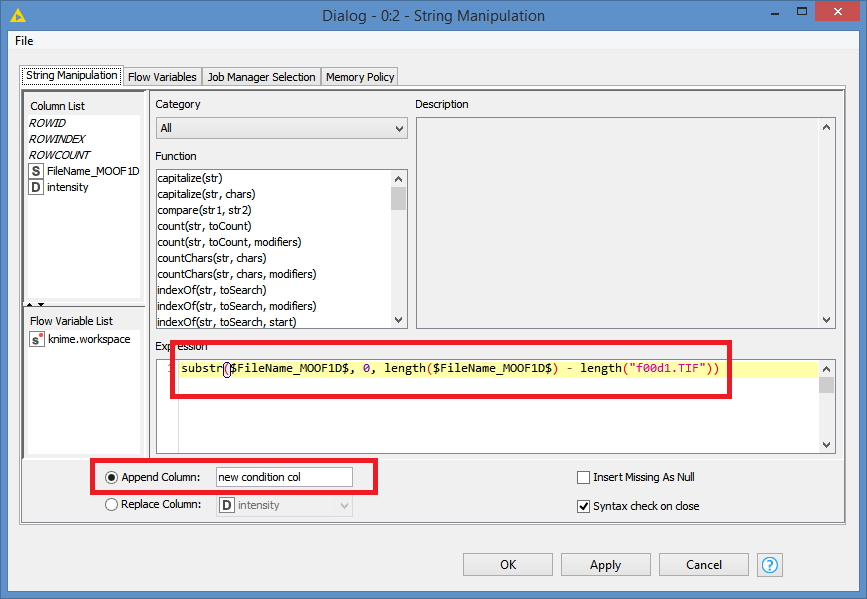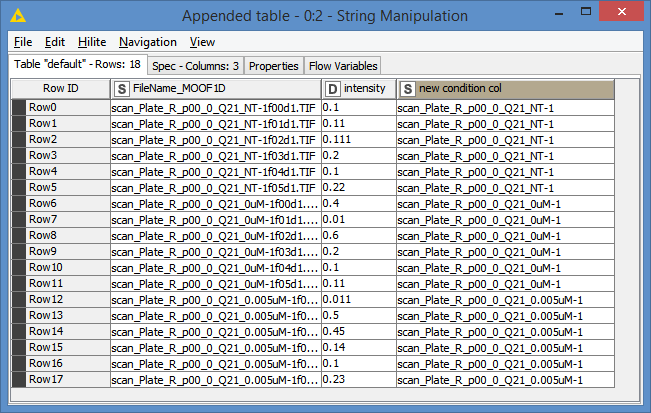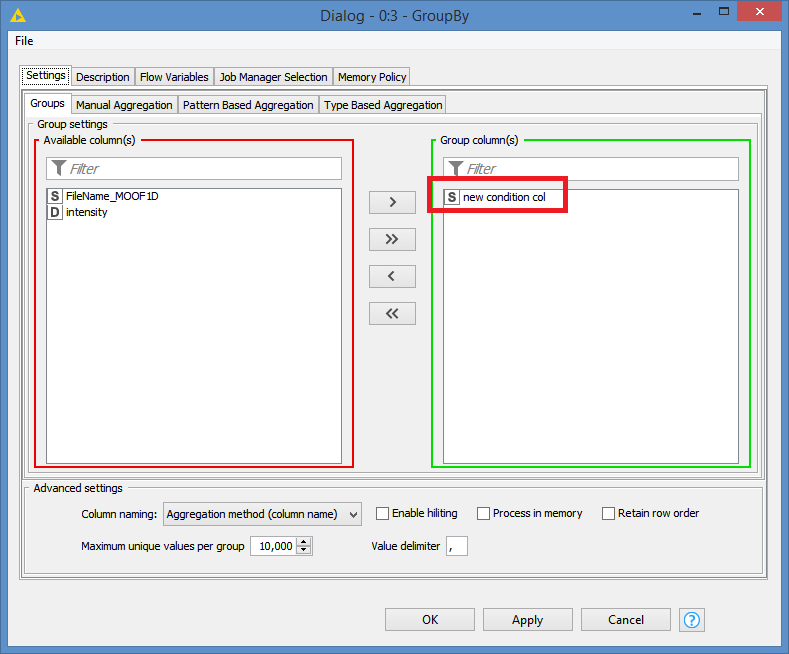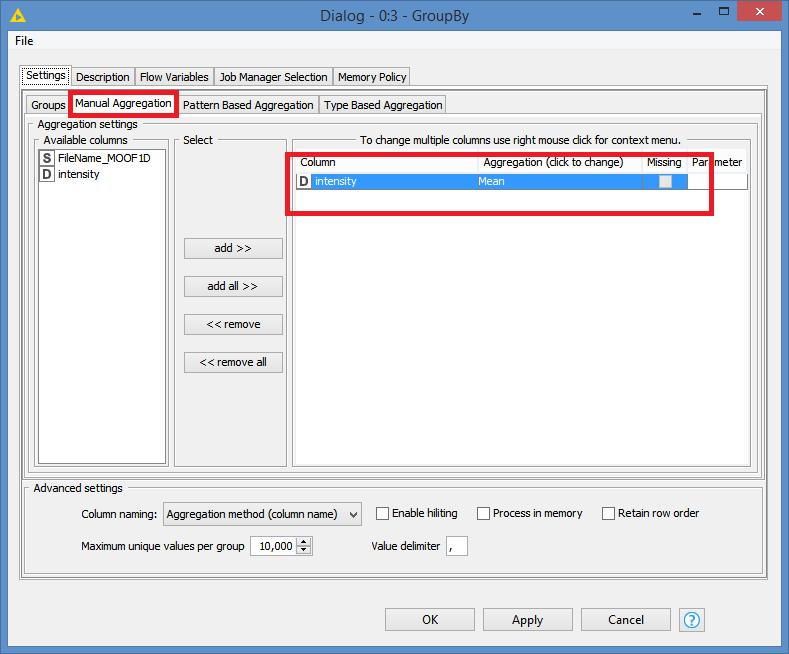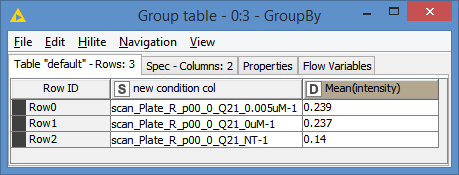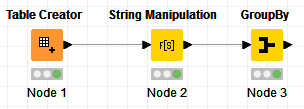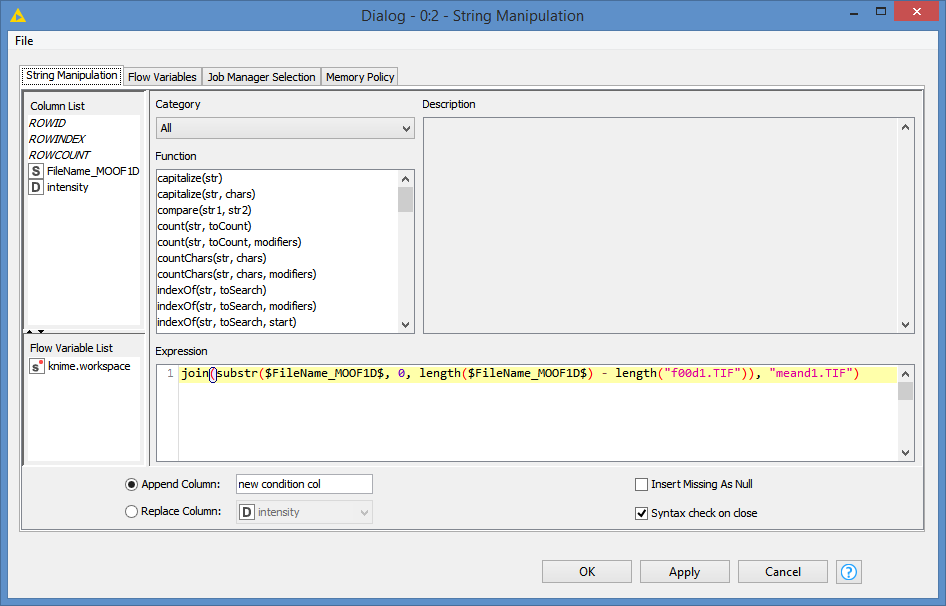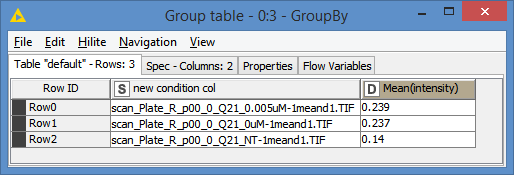Hi @nagemneuman , I think first of all, you should create new questions in a new thread. You’re asking different questions here which will obviously give different solutions for different questions, but you can’t mark which answer is which solution for which question, which is not helpful for other users who might have the same questions.
So, for your next question, please ask in a new thread, unless it’s related to what you are asking already. The sort or groupby question is independent of the replace() question. You’re just using the same data as example, but the operations are different.
So, please keep that in mind 
To answer your new question, just create a new column without the f00-f05. And since they all end with d1.TIF, you can just remove everything from f00-f05 to the end. So, just do:
substr($FileName_MOOF1D$, 0, length($FileName_MOOF1D$) - length("f00d1.TIF"))
and append the result to a new column. Then just groupby on that new column.
For example, let’s say I have this input data:
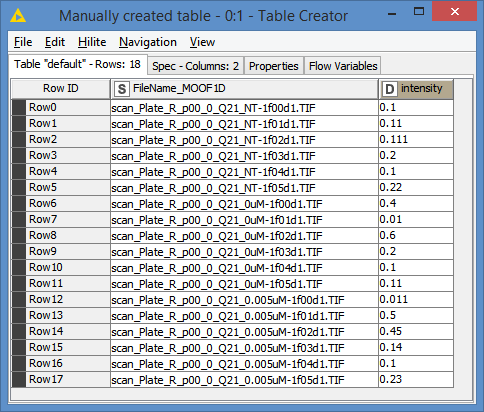
I apply this:
Results:
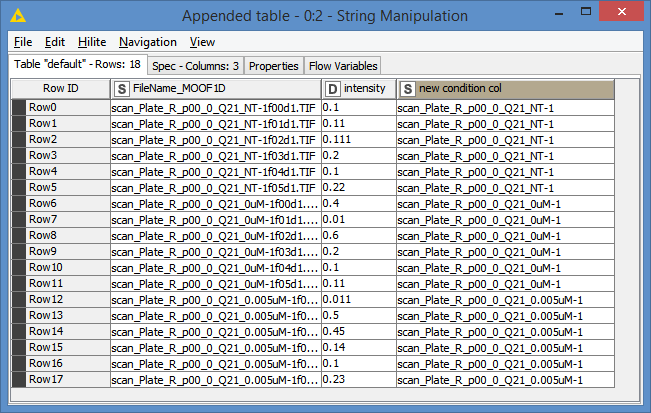
Do a Groupby:
Results:
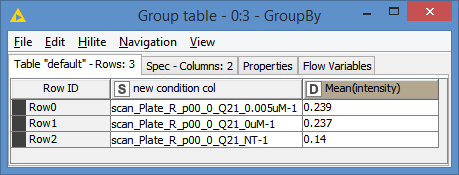
You can then rename the column as you want, etc
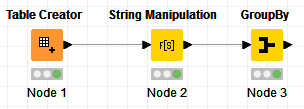
Alternatively, you can use this in your String Manipulation:
join(substr($FileName_MOOF1D$, 0, length($FileName_MOOF1D$) - length("f00d1.TIF")), "meand1.TIF")
That way, you will end up with the Condition names that you want: