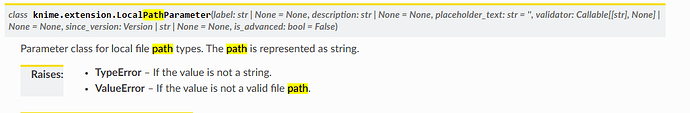Dear KNIME Community,
I am currently developing a custom KNIME node that requires users to input a file path. At present, this is implemented as a string input, necessitating users to manually type the file path. To enhance user experience, I would like to replace this with a file browser dialog, allowing users to navigate their file system and select the desired file interactively.
Could you please advise on the best approach to implement a file browser input within a custom KNIME node? Specifically, I am interested in:
-
Integrating a file browser dialog: How can I implement a file selection dialog in my custom node’s configuration to enable users to browse and select files from their local system?
-
Handling file paths: Once a file is selected, how should the file path be managed and passed within the node’s workflow?
-
Validating file types: Is there a recommended method to restrict the file selection to specific file types (e.g.,
.obofiles) and to display an error message if an invalid file type is selected?
I have explored existing nodes such as the “File Chooser Widget” and the “Local File Browser Configuration” node, but I am uncertain how to integrate similar functionality into a custom node. Any guidance, examples, or references to relevant documentation would be greatly appreciated.
Thank you for your assistance.
Best regards,
Mathis