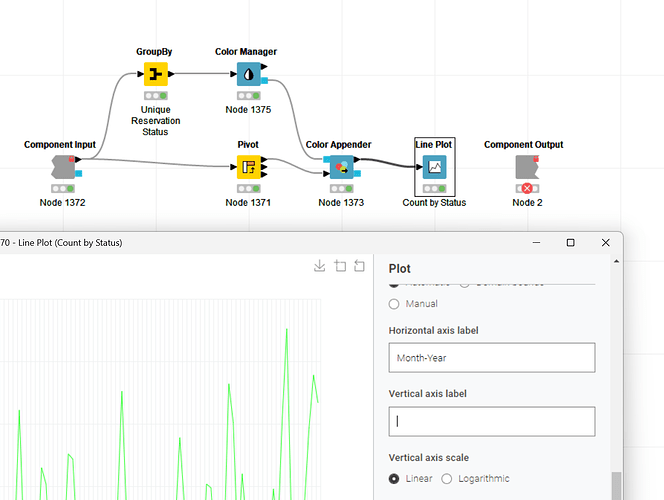Hi,
I have encountered this issue which I can only resolve it after re-adding the chart axis title again fully resetting the component.
In short I wrapped a Line Plot in a component with reporting enabled, had the axis title filled and executed all. Later I decided to remove it in favor of a text area node to expand the chart area.
Edit: I was not able to reproduce it in a sample workflow. Returning to the one where the issue appeared first, it was not reproducible too but previously it was.
Edit #2
It appeared again. In the console I get:
ERROR Component Output 3:1432:0:1404:0:2 Execute failed: No value present
I happen to notice, though, after adding or removing the axsis title, the node status was still green.
Best
Mike
Hi @mwiegand and thank you for reporting this,
Do you know the steps to reproduce this? Currently, I’m unable to get the error you mentioned following your description.
1 Like
Good evening @armingrudd,
I tried to figure it out but only noticed an increased chance of error when removing the x-axis label within a component and, I believe to remember, executing the components end node. I did that as I had the interactive few open to cut a corner checking the results.
Fun fact, the line plot status stays green after removing the x-axis label but I recall it didn’t the first time. There seems to be some inconsistency at work.
If it reappears, I will let you know.
Best
Mike
1 Like
@armingrudd this seems to be a generic issue as it appeared despite me not having made any adjustments to the axis labels (x-axis had one, y-axis not). I only added an image writer node and nothing else.
Resetting the component which wraps the nodes in question, resolved the issue.
I also executed the component on the highest level. Any idea how I might provide extra insights for debugging?
Edit: I start to understand how it’s reproduced. Modify something within a component. That must contain a new plot node, like the line plot, and one of the axis labels must be empty. execute all nodes within that component but not the component end node. Go one level up and execute the component. This works only the first time it seems.
Best
Mike
1 Like
Dear @mwiegand,
Unfortunately, I cannot reproduce the issue. Is it possible for you to share an example workflow in which I can replicate the problem?