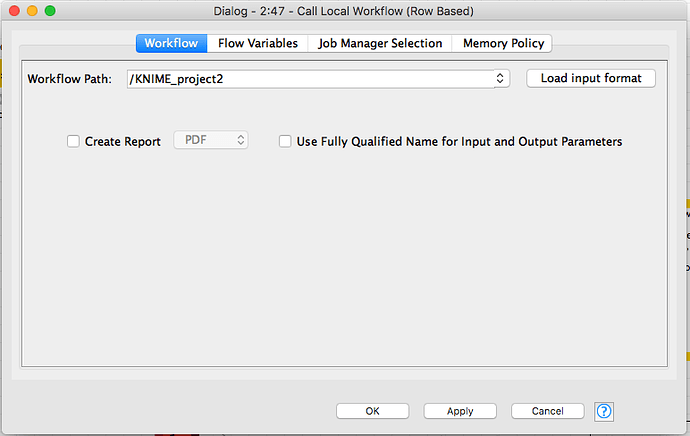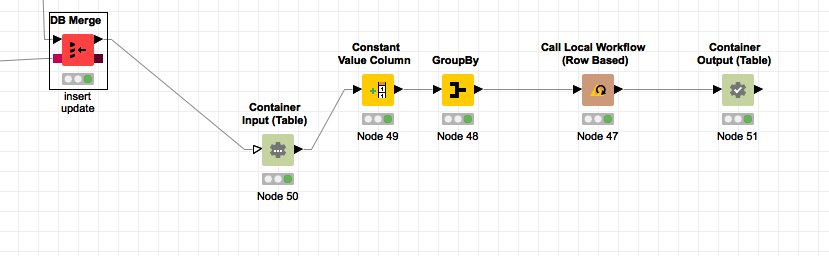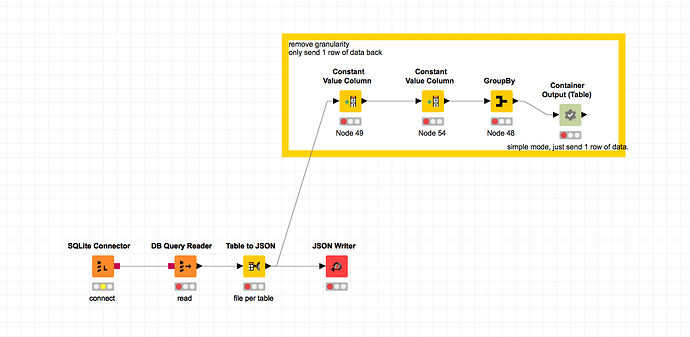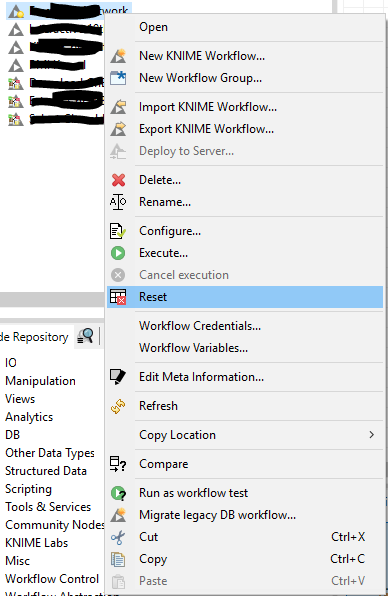Is there any configuration in Knime so that every time I open a workflow I find the reset nodes?
I’ve reviewed some related topic that talks about batch mode. I’m no expert.
Thanks!
Hi @juanqui3C,
As far as I know there is no way to do this globally, but if you open a workflow, reset all the nodes (to do this very quickly just select them all via Crl + A and then just press F8) and save it like that, it will stay in this un-executed way the next time you open it. If you now execute this workflow but don’t save it on closing, it will be back in it’s pristine state next time you open it.
Regarding the batch execution mode, take a look at this FAQ entry, there everything is explained, including how to reset the workflow before execution https://www.knime.com/faq#q12.
best,
Gabriel
Hi Gabriel
It’s a great solution for my needs, I didn’t know the Ctrl+A combination.
Thank you very much.
Hello, was working through learning the Call Local Work Flow (row based), which allows you to “kick off” a workflow, and was able to utilize it to call a workflow that I intentionally saved “completely reset” meaning no green traffic lights.
Why am i using “row” vs table? because the table local workflow didn’t make sense or my patience is too low, i was able to get the row based to kick off with less pain… this initiates a full workflow, and it’s reset, and no extra code/tooling.
here’s what the local workflow config looks like, it’s painless thankfully
input your workflow that is “not executed” and it works as a means of “reseting” without command line code.
It appears to be working as intended. It calls a workflow that is saved “turned off/reset/not executed” and it runs that workflow.
If you leave your workflow open, it will not work because the nodes will be executed. Turning the workflow off, and reset, is a way that I’m currently using to reset a node before “playing it”
here’s how im doing it.
after i insert/update to sqlite, i want to write JSON and overwrite the BI facing data source.
I’m forcing it down to 1 row because again, table local call didn’t make sense, and it felt it easier to reverse engineer what i was learning from community if i just took the logic of the process and made it play my game… which could be super wrong , lol
not sure if im doing this right but i do my best to keep it simple. i think the input and output is needed to kick off the workflow. (although there’s a way to batch script kick off nodes -reset, i want to avoid building more code to automate next workflow)
my output sends 1 row of data to sort of “make it easier in my mind” however that’s not necessary and you can send the entire data source back through, however i just needed to get it to reset and not saving it executed AND not keeping the workflow open is the solution.
cheers, tldr
Tyler
If you open the workflow, then you can then right-click on the workflow name in the KNIME Explorer view and select ‘Reset’ from the resulting contextual menu:
I dont know of a way to do that automatically though when the workflow opens (besides making a habit of doing it before you finally save the completed workflow?)
Steve
Concerning the use of call workflow I set up an example that demonstrates the usage. I think the logic of the connections is not completely straightforward therefore to transfer data from main to sub workflow I just store data and load it again.
In Selenium we have a “Reset on Load” node, which does exactly … can you guess?
If there’s any general interest, we might consider to distribute this for free.
Actually this would be a great function especially with the call of sub workflows to make sure they are reset.
So if it possible to provide that to the community it would be highly appreciated.
Save it as reset, on open it will always be ready to go.
However that might be asking a lot out of all users.
Would be nice, when starting a workflow, to have an option to reset everything on load, or not.
I’ll see what’s the best way to roll this out – stay tuned!
Actually, I’ve just figured out that the “Reset on Load” node from the Selenium Nodes will work just fine, even without a valid / active Selenium Nodes license. So consider this node as free goodie from Selenium Nodes to the community. Download instructions for the Selenium Nodes are available here: Selenium Nodes — Download
As we’ve originally created this specifically with a Selenium use case in mind, I’d be curious about improvement suggestions, bug reports, and/or you usage scenarios!
– Philipp
This is incredibly good timing, for it occurred to me yesterday that it would be handy to be able to reset workflows on load, and low and behold, when I searched the forum today I found this thread!
My use case is to make it as painless as possible for members of a very small team to use software (the Analytics Platform version) and workflows which they neither need nor want to understand (all they are interested in is the output, not how it works). This may seem trivial and mundane, but removing a couple of steps (selecting and then reseting all nodes) for occasional users means that they only need to press one button (execute all nodes). One thing to note is that the reset node doesn’t seem to work if it is inside a metanode or component (if it is, the reset node doesn’t reset itself). Otherwise, it does what it says on the tin.
R.
Thanks for the feedback, very appreciated! ![]()
Interesting, I wasn’t aware of that. I’ll see if this can be improved somehow in a future release!
– Philipp
Thanks again for noticing this. I am delighted to report that this is now fixed with the recent Selenium Nodes 4.3.x release!
– Philipp
That’s great - thanks so much for letting me know.
Richard