Hello, I need your help!
How can I move row(blue) to row id(red)?
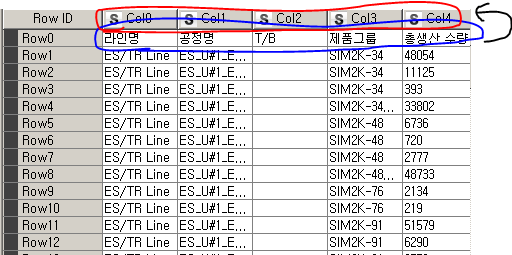
Hello, I need your help!
How can I move row(blue) to row id(red)?
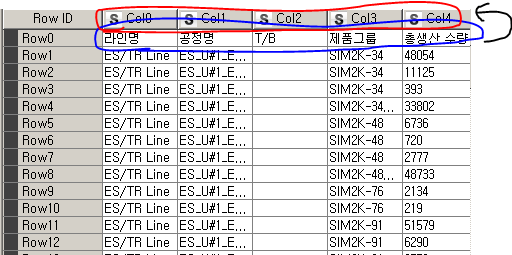
Hi!
I believe this is best done during importing. I guess it was Excel and if using "Excel reader (XLS)” node you have option “Table contains column names in row number”.
BR,
Ivan
Hi,
The answer of @ipazin should indeed be the easiest solution here. If this doesn’t work for some reason, you can also replace the column names in the workflow using a series of nodes. Please see the attached example.
Cheers,
Roland
column_header_example.knwf (19.8 KB)
thank you, ur example is perfect!
This topic was automatically closed 7 days after the last reply. New replies are no longer allowed.