Hi friends
I’m trying to filter out the rows that not contains the value “007104” that is informed on column1.
I have tried in many ways but I can’t get it right using Rule base row filter.
Rule based row filter.knwf (7.8 KB)
Hi friends
I’m trying to filter out the rows that not contains the value “007104” that is informed on column1.
I have tried in many ways but I can’t get it right using Rule base row filter.
Rule based row filter.knwf (7.8 KB)
hi,
able to achieve the desired output by using a combination of column expressions and a rule filter nodes. but if you have a preference for using syntax from the rule-based node only, hopefully we can seek input and solutions from other members on the right syntax.
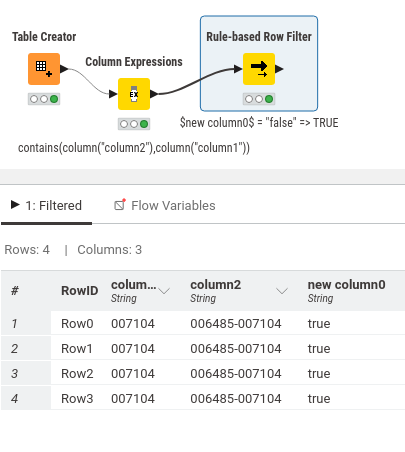
KNIME_match-MM.knwf (81.9 KB)
rgds
Hi friend,
Hello friend, I’m going to wait for someone to check if it is possible to create code just using the rule based node.
Using columns expressions I can do it.
Anyway, thanks for the help.
I’m afraid you will be waiting for a very long time then ![]()
Hi @Felipereis50 , as @ArjenEX indicated it isn’t possible directly with rule engine.
You could concatenate “*” onto the start and end of column2 to maybe create a new column (column2wild) which contains the wildcards by first using String Manipulation for example and then use t a rule in Rule Engine such as this
$column1$ LIKE $column2wild$ => TRUE
but you can’t do any kind of concatenation directly in the Rule Engine.
I couldn’t get wildcards to work. The row filter seems to treat them as part of the string. I used a String Manipulation node to parse column 2 and this works with a row filter. As @ArjenEX and @takbb said the row filter will not do what you want on its own.
Thanks for the support.
I am satisfied with the result.
I wanted to know if it was possible to do the filter just with the Rule based row filter.
As everyone said, it is not possible, and it depends on an auxiliary node.
Thank you very much for everyone’s help.
This topic was automatically closed 7 days after the last reply. New replies are no longer allowed.