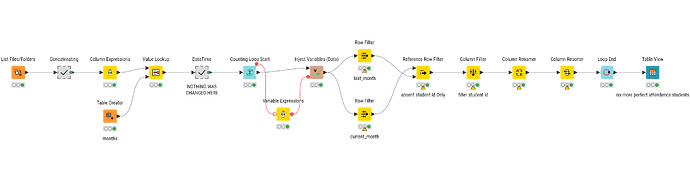I have a workflow that uses 2 excel readers, one for January and the other for February, and they have nodes that count the number of students in my class for each month, and then I have joiners and such to see the % of change in student attendance from Jan to Feb. How can I run these nodes for every months excel sheet January - December, see the % of change every month, without having 12 different excel readers and sets of the same few nodes? I know to use List files/folders and loop node, I’m just not sure where and how I’d use it here to do what I need, especially since I need data from 2 months to get one row of “% of change” data. Any example workflows are appreciated
You need to read all the files concatenating them into one, so calculate the attendance and pivot the months using Pivot Table.
At this point you will have a table with the attendance per month with one column per month. It’s important to use months as numbers.
Now, you need to create a loop using group loop structure and use string manipulation (variable) to do month over month-1, ignoring the first column. After this, unpivot back your table or not ![]()
I can do it if you can send me an example file.
If my answer was helpful for you to get the solution, please mark it as the solution.
1 Like
This topic was automatically closed 7 days after the last reply. New replies are no longer allowed.