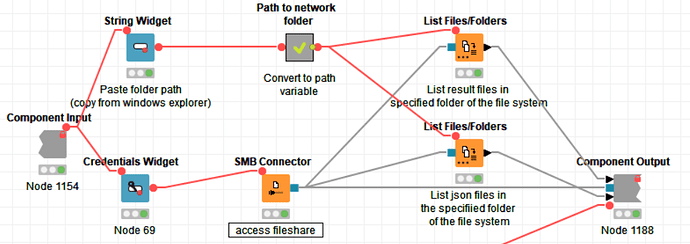Dear KNIMERs,
I would like to select a directory or file from a network drive that I succesfully connected via SMB connector.
I can specify a working directory in the SMB connector or a subsequent List file/folder node. But this is not flexible if a different folder and also subfolder should be used.
I thought about using file chooser node but apparently this does only allow to browse files locally or the KNIME server respectively. I tried custom mount ID but could not figure out if this is principally possible and what the custom ID of the network share would be.
Is there any solution or do I have to select the folder of interest e.g. in windows explorer and past it to a string widget to be used as variable in the List file/folder node for the working directory?
Thanks in advance and kind regards
Stefan
Hi @sscholz,
Can you summarize what nodes are you using (e.g. using a screenshot of your workflow)? I guess you mean the SMB connector and the File Reader?
Just to confirm, did you connect the SMB connector to the File Reader node with the file browser, and execute the connector before opening the dialog? In that case, the file browser should use the connected file system.
Cheers,
Sascha
Dear Sascha,
I did not used the file browser, I connected the SMB connector to the list files/folder node. See the attached screen shot. And the SMB connector is of course executed prior the list/file folder node. But particularly it is not possible to make a selection of the working directory from a component or the server-based execution of the workflow.
At present, as a work-around, I am copying the folder path from windows explore and including it into the workflow via a string widget (alternatively I have been using a dummy file upload node just for copy pasting the path).
Thanks for advise in advance
Stefan
Hi @sscholz,
I think I see the issue you’re referring to. If you want to dynamically change the folder from which the files/folders are being read, your workaround makes sense unless you are able to have a parent folder within which all the folders live to which you have full rights. In that case you could list the contained folders and then use a single selection configuration/widget node to choose the subfolder from which you would like to read the files.
Let me know if I’m not understanding the issue correctly! Best regards,
Karen
Hi Karen,
yes, I was looking for a dynamic way to change the folder. But it seems that this is only possible with the workaround I suggested. I will also check whether your second suggestion may work in my case, but it probably produces so many folders that it is easier to copy/paste the folder path from the windows explorer.
Thanks for clarifying
Stefan
This topic was automatically closed 90 days after the last reply. New replies are no longer allowed.