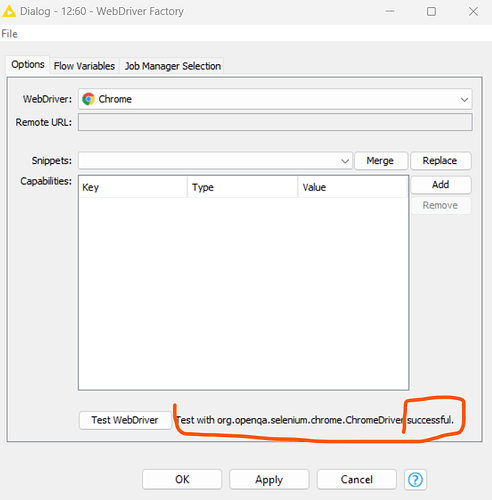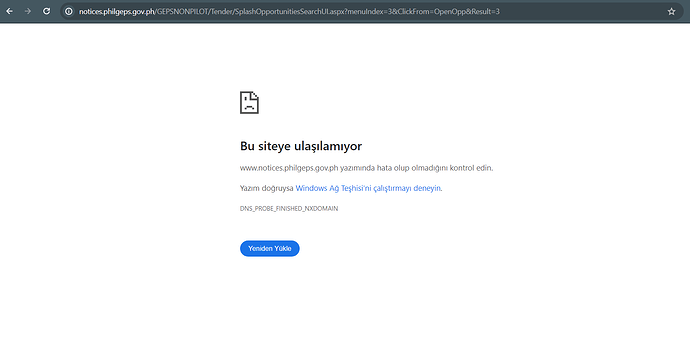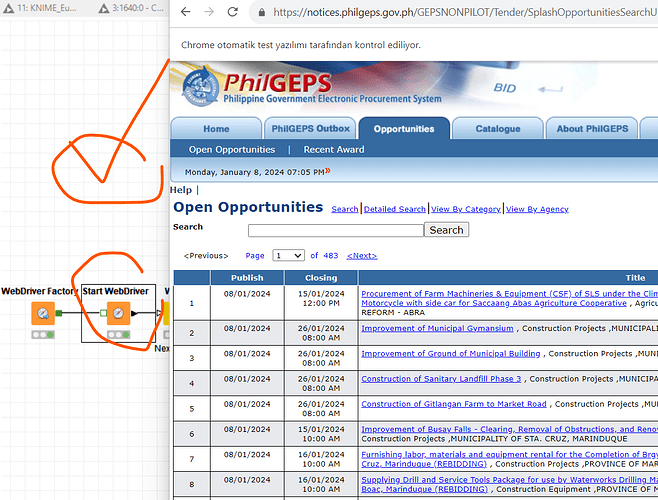@qqilihq Hi, Philipp
Browsers are up to date, who is up to date, selenium is up to date, but I don’t understand why this error occurs. Please can you help?
KNIME 5.2.0
ERROR Start WebDriver 12:903 Execute failed: unknown error: net::ERR_NAME_NOT_RESOLVED
(Session info: chrome=120.0.6099.199)
Build info: version: '4.16.1', revision: '9b4c83354e'
System info: os.name: 'Windows 11', os.arch: 'amd64', os.version: '10.0', java.version: '17.0.5'
Driver info: org.openqa.selenium.chrome.ChromeDriver
Command: [cd038de9006e9a9dfe2d078a5b99bb1e, get {url=https://www.notices.philgeps.gov.ph/GEPSNONPILOT/Tender/SplashOpportunitiesSearchUI.aspx?menuIndex=3&ClickFrom=OpenOpp&Result=3}]
Capabilities {acceptInsecureCerts: false, browserName: chrome, browserVersion: 120.0.6099.199, chrome: {chromedriverVersion: 120.0.6099.71 (9729082fe617..., userDataDir: C:\Users\Gtc\AppData\Local\...}, fedcm:accounts: true, goog:chromeOptions: {debuggerAddress: localhost:64928}, networkConnectionEnabled: false, pageLoadStrategy: normal, platformName: windows, proxy: Proxy(), se:cdp: ws://localhost:64928/devtoo..., se:cdpVersion: 120.0.6099.199, setWindowRect: true, strictFileInteractability: false, timeouts: {implicit: 0, pageLoad: 300000, script: 30000}, unhandledPromptBehavior: dismiss and notify, webauthn:extension:credBlob: true, webauthn:extension:largeBlob: true, webauthn:extension:minPinLength: true, webauthn:extension:prf: true, webauthn:virtualAuthenticators: true}
Session ID: cd038de9006e9a9dfe2d078a5b99bb1e
ERROR Start WebDriver 12:903 Execute failed: unknown error: net::ERR_NAME_NOT_RESOLVED
(Session info: chrome=119.0.6045.105)
Build info: version: '4.16.1', revision: '9b4c83354e'
System info: os.name: 'Windows 11', os.arch: 'amd64', os.version: '10.0', java.version: '17.0.5'
Driver info: org.openqa.selenium.chrome.ChromeDriver
Command: [c71982f193eb0c003b877b414ad814ab, get {url=https://www.notices.philgeps.gov.ph/GEPSNONPILOT/Tender/SplashOpportunitiesSearchUI.aspx?menuIndex=3&ClickFrom=OpenOpp&Result=3}]
Capabilities {acceptInsecureCerts: false, browserName: chrome, browserVersion: 119.0.6045.105, chrome: {chromedriverVersion: 119.0.6045.105 (38c72552c5e..., userDataDir: C:\Users\Gtc\AppData\Local\...}, fedcm:accounts: true, goog:chromeOptions: {debuggerAddress: localhost:64948}, networkConnectionEnabled: false, pageLoadStrategy: normal, platformName: windows, proxy: Proxy(), se:cdp: ws://localhost:64948/devtoo..., se:cdpVersion: 119.0.6045.105, setWindowRect: true, strictFileInteractability: false, timeouts: {implicit: 0, pageLoad: 300000, script: 30000}, unhandledPromptBehavior: dismiss and notify, webauthn:extension:credBlob: true, webauthn:extension:largeBlob: true, webauthn:extension:minPinLength: true, webauthn:extension:prf: true, webauthn:virtualAuthenticators: true}
Session ID: c71982f193eb0c003b877b414ad814ab
ERROR Start WebDriver 12:903 Execute failed: unknown error: net::ERR_NAME_NOT_RESOLVED
(Session info: MicrosoftEdge=120.0.2210.121)
Build info: version: '4.16.1', revision: '9b4c83354e'
System info: os.name: 'Windows 11', os.arch: 'amd64', os.version: '10.0', java.version: '17.0.5'
Driver info: org.openqa.selenium.edge.EdgeDriver
Command: [7d597aea73a5e9029c668cb545df934e, get {url=https://www.notices.philgeps.gov.ph/GEPSNONPILOT/Tender/SplashOpportunitiesSearchUI.aspx?menuIndex=3&ClickFrom=OpenOpp&Result=3}]
Capabilities {acceptInsecureCerts: false, browserName: MicrosoftEdge, browserVersion: 120.0.2210.121, fedcm:accounts: true, ms:edgeOptions: {debuggerAddress: localhost:64994}, msedge: {msedgedriverVersion: 120.0.2210.77 (e8468c80f044..., userDataDir: C:\Users\Gtc\AppData\Local\...}, networkConnectionEnabled: false, pageLoadStrategy: normal, platformName: windows, proxy: Proxy(), se:cdp: ws://localhost:64994/devtoo..., se:cdpVersion: 120.0.2210.121, setWindowRect: true, strictFileInteractability: false, timeouts: {implicit: 0, pageLoad: 300000, script: 30000}, unhandledPromptBehavior: dismiss and notify, webauthn:extension:credBlob: true, webauthn:extension:largeBlob: true, webauthn:extension:minPinLength: true, webauthn:extension:prf: true, webauthn:virtualAuthenticators: true}
Session ID: 7d597aea73a5e9029c668cb545df934e
ERROR Start WebDriver 12:903 Execute failed: unknown error: net::ERR_NAME_NOT_RESOLVED
(Session info: MicrosoftEdge=120.0.2210.121)
Build info: version: '4.16.1', revision: '9b4c83354e'
System info: os.name: 'Windows 11', os.arch: 'amd64', os.version: '10.0', java.version: '17.0.5'
Driver info: org.openqa.selenium.edge.EdgeDriver
Command: [14031eae16c2c4764cb32239002bbc0c, get {url=https://www.notices.philgeps.gov.ph/GEPSNONPILOT/Tender/SplashOpportunitiesSearchUI.aspx?menuIndex=3&ClickFrom=OpenOpp&Result=3}]
Capabilities {acceptInsecureCerts: false, browserName: MicrosoftEdge, browserVersion: 120.0.2210.121, fedcm:accounts: true, ms:edgeOptions: {debuggerAddress: localhost:65080}, msedge: {msedgedriverVersion: 120.0.2210.77 (e8468c80f044..., userDataDir: C:\Users\Gtc\AppData\Local\...}, networkConnectionEnabled: false, pageLoadStrategy: normal, platformName: windows, proxy: Proxy(), se:cdp: ws://localhost:65080/devtoo..., se:cdpVersion: 120.0.2210.121, setWindowRect: true, strictFileInteractability: false, timeouts: {implicit: 0, pageLoad: 300000, script: 30000}, unhandledPromptBehavior: dismiss and notify, webauthn:extension:credBlob: true, webauthn:extension:largeBlob: true, webauthn:extension:minPinLength: true, webauthn:extension:prf: true, webauthn:virtualAuthenticators: true}
Session ID: 14031eae16c2c4764cb32239002bbc0c
ERROR Start WebDriver 12:903 Execute failed: unknown error: net::ERR_NAME_NOT_RESOLVED
(Session info: chrome=120.0.6099.199)
Build info: version: '4.16.1', revision: '9b4c83354e'
System info: os.name: 'Windows 11', os.arch: 'amd64', os.version: '10.0', java.version: '17.0.5'
Driver info: org.openqa.selenium.chrome.ChromeDriver
Command: [abd46e5ae0438890dda92899b04b1aa1, get {url=https://www.notices.philgeps.gov.ph/GEPSNONPILOT/Tender/SplashOpportunitiesSearchUI.aspx?menuIndex=3&ClickFrom=OpenOpp&Result=3}]
Capabilities {acceptInsecureCerts: false, browserName: chrome, browserVersion: 120.0.6099.199, chrome: {chromedriverVersion: 120.0.6099.71 (9729082fe617..., userDataDir: C:\Users\Gtc\AppData\Local\...}, fedcm:accounts: true, goog:chromeOptions: {debuggerAddress: localhost:65118}, networkConnectionEnabled: false, pageLoadStrategy: normal, platformName: windows, proxy: Proxy(), se:cdp: ws://localhost:65118/devtoo..., se:cdpVersion: 120.0.6099.199, setWindowRect: true, strictFileInteractability: false, timeouts: {implicit: 0, pageLoad: 300000, script: 30000}, unhandledPromptBehavior: dismiss and notify, webauthn:extension:credBlob: true, webauthn:extension:largeBlob: true, webauthn:extension:minPinLength: true, webauthn:extension:prf: true, webauthn:virtualAuthenticators: true}
Session ID: abd46e5ae0438890dda92899b04b1aa1