Hi Team,
I have to provide the credentials using the POST Request node after that using JSON Path.
But facing an error stating that no JSON column is available.
Please suggest me the method of achieving it
Thanks,
Subramanyam Kinthada
Hi Team,
I have to provide the credentials using the POST Request node after that using JSON Path.
But facing an error stating that no JSON column is available.
Please suggest me the method of achieving it
Thanks,
Subramanyam Kinthada
Hi @Subramanyam -
Please provide additional information so that folks here can better assist. Refer to this topic below:
Hi @ScottF,
Sorry for the inconvenience caused, I have searched for my issue in the forums later I came here and raised the case.
I wanna login to snowflake DB with the SPN credentials and for that I am using the Post request procedure in which I failed to achieve it.
Please let me know for further information required.
Thanks,
Subramanyam Kinthada
I would test what your post request node is returning by checking its output. Also are you certain you need a post request instead of a get request where you use your credentials inside the header to authorize?
br
Good Day,
Please find the attached workflow and I am fine with GET or POST request nodes to pass the credentials to SNOWFLAKE DB.
Snowflake.knwf (17.6 KB)
the main question is how to make it run on server environment automated with snowflake connection with SPN.
Please lemme know for further information.
Thanks,
Subramanyam Kinthada
What about using the Microsoft Authenticator node upstream of the Snowflake Connector? This should allow you to login using your Microsoft credentials, and generate the token for you.
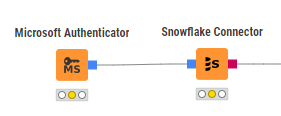
Click on the plus icon on the Snowflake Connector (or the 3 dots if you are on KNIME 4.7) to enable the optional blue Microsoft Authentication port.
Hi @ScottF
we are trying to login with the SPN credentials(which will generated by the Azure services) and we cannot change them so we are using the POST request node which provide the credentials to JSON node followed by the SNOWFLAKE connector node.
Please refer to the workflow attached and help me in resolving the issue.
Thanks,
Subramanyam Kinthada
Hi @Daniel_Weikert or @ScottF ,
Good Day,
Could you please help us in resolving the issue.
Thanks in advance
I would try to debug it step by step. E.g. What is the post request returning
I can’t try on my end as I do not have the connection to test
br
Please find the output of the POST request node.
Please let me know for further information.
Thanks,
Subramanyam Kinthada
According to the error message you send the wrong data. Have you ensured you send the correct data and in the correct format?
br
we have provided the details in the POST request node. Please kindly review the workflow provided and let us know what are the other details we need to provide.
Thanks,
Subramanyam Kinthada
Hi @Daniel_Weikert ,
could you please let us what was the error with the data we passed through it.
this is a bit urgent. Please help us in resolving the issue.
Thanks,
Subramanyam Kinthada
As I cannot reproduce the error I am not able to add any help sorry.
br
According to the Postman package that MS offers, you are not providing enough information. Collection Web View | Postman
This is what they have:
This returns a valid bearer. In the KNIME POST Request, change the Request Body to grant_type=client_credentials&scope=https://graph.microsoft.com/.default&client_id=6731de76-14a6-49ae-97bc-6eba6914391e&client_secret=JqQX2PNo9bpM0uEihUPzyrh
It will return a 200 results in KNIME that you can then use for whatever connection you try to establish.
Hi @ArjenEX,
Thanks a lot for the resolution provided. Its working fine.
But could you please let us know how to get the client is and secret for the URL
Sign in to your account using Postman.
I have tried it but the result is not like as posted by you .
Thanks in advance,
Subramanyam Kinthada
Hi @ArjenEX @Daniel_Weikert @ScottF
I got the process. Issue Resolved.
Thanks a lot for your support.
Thanks,
Subramanyam Kinthada.
This topic was automatically closed 7 days after the last reply. New replies are no longer allowed.