All,
Is there a way I can automatically this xls file I have written automatically attach to my email?
Or do I have to go into the email node and select the attachment each time?
Thanks,
All,
Is there a way I can automatically this xls file I have written automatically attach to my email?
Or do I have to go into the email node and select the attachment each time?
Thanks,
Use the “Wait…” node for the excel file to be written. Then read it in as a variable into the Send Email node. Use the “List Files” node to read it, and use the “Table Row to Variable” to convert the path to a variable, then hook it to the Send Email node.
Here’s an example:
Thanks so much, would you mind sharing the actual workflow so I can dig in a bit more?
I would, but I’m having trouble getting the list files/folders to read my relative path for some reason. But – should you give it a go, and have any questions, I or someone else will be happy to help.
Hello @rparr009,
I would create a path flow variable to file’s location in Excel Writer (see here if you not sure how to do it), convert that to string flow variable and feed it to Send Emila node.
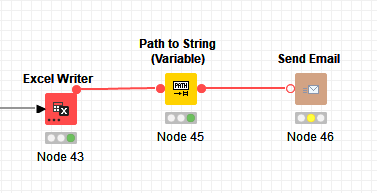
Additionally if you don’t need those files once you send them you can create temporary folder using Create Temp Folder node and write files there. After node is reset files along with folder will be deleted.
Br,
Ivan
I have read up on how to do this at the provided links. However, I am still not able to get the output to attach to the email. Am I doing this correctly?
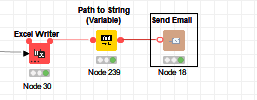
Never mind I figured it out! Thanks!
This topic was automatically closed 7 days after the last reply. New replies are no longer allowed.