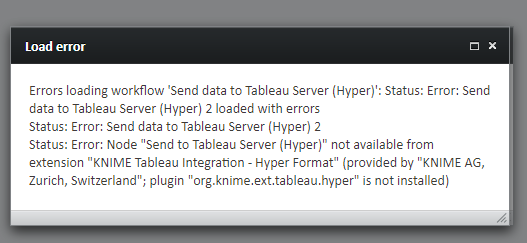Hi,
I have a workflow that takes data from a database and then using the ‘Send to Tableau Server’ node I want to publish the Tableau data source extract on Tableau Server.
It is working fine locally on my machine.
However, on the server the workflow doesn’t give an error but neither a ‘successful execution’ message. It just shows a blank page… and the tableau data source is not published on the Tableau Server.
The SSL Certificate is installed on the server.
Please see the logs below:
2019-01-31 11:01:54,440 : DEBUG : KNIME-Worker-28 : DBReaderImpl : Database Reader : 12:6 : Reading meta data from database ResultSet…
2019-01-31 11:01:54,440 : DEBUG : KNIME-Worker-28 : DBReaderImpl : Database Reader : 12:6 : Parsing database ResultSet…
2019-01-31 11:01:54,784 : INFO : KNIME-Worker-28 : LocalNodeExecutionJob : Database Reader : 12:6 : Database Reader 12:6 End execute (0 secs)
2019-01-31 11:01:54,784 : DEBUG : KNIME-Worker-28 : WorkflowManager : Database Reader : 12:6 : Database Reader 12:6 doBeforePostExecution
2019-01-31 11:01:54,784 : DEBUG : KNIME-Worker-28 : NodeContainer : Database Reader : 12:6 : Database Reader 12:6 has new state: POSTEXECUTE
2019-01-31 11:01:54,784 : DEBUG : KNIME-Worker-28 : WorkflowManager : Database Reader : 12:6 : Database Reader 12:6 doAfterExecute - success
2019-01-31 11:01:54,784 : DEBUG : KNIME-Worker-28 : NodeContainer : Database Reader : 12:6 : Database Reader 12:6 has new state: EXECUTED
2019-01-31 11:01:54,784 : DEBUG : KNIME-Worker-28 : Node : Send to Tableau Server : 12:223 : Configure succeeded. (Send to Tableau Server)
2019-01-31 11:01:54,784 : DEBUG : KNIME-Worker-28 : NodeContainer : Database Reader : 12:6 : Send to Tableau Server 12:223 has new state: CONFIGURED_QUEUED
2019-01-31 11:01:54,784 : DEBUG : KNIME-Worker-29 : WorkflowManager : Send to Tableau Server : 12:223 : Send to Tableau Server 12:223 doBeforePreExecution
2019-01-31 11:01:54,785 : DEBUG : KNIME-Worker-29 : NodeContainer : Send to Tableau Server : 12:223 : Send to Tableau Server 12:223 has new state: PREEXECUTE
2019-01-31 11:01:54,785 : DEBUG : KNIME-Worker-29 : WorkflowManager : Send to Tableau Server : 12:223 : Send to Tableau Server 12:223 doBeforeExecution
2019-01-31 11:01:54,785 : DEBUG : KNIME-Worker-29 : NodeContainer : Send to Tableau Server : 12:223 : Send to Tableau Server 12:223 has new state: EXECUTING
2019-01-31 11:01:54,785 : DEBUG : KNIME-Worker-29 : WorkflowFileStoreHandlerRepository : Send to Tableau Server : 12:223 : Adding handler bf0305ec-a72e-4003-88ce-56e2ca9ea5ea (Send to Tableau Server 12:223: ) - 3 in total
2019-01-31 11:01:54,785 : DEBUG : KNIME-Worker-29 : LocalNodeExecutionJob : Send to Tableau Server : 12:223 : Send to Tableau Server 12:223 Start execute
2019-01-31 11:01:54,785 : DEBUG : KNIME-Worker-29 : SendToTableauNodeModel : Send to Tableau Server : 12:223 : Will write temporary tableau file to "/srv/knime_server/jobs/job_Test workflow_SendDataToTableauServer_for_KKattides_89152366-d7c7-40c4-b617-43950114c638/flowContextTmp/tableau-4713348843889781798.tde"
Thanks
Regards,
Kon