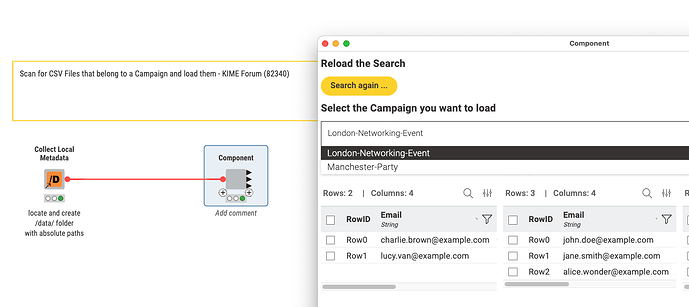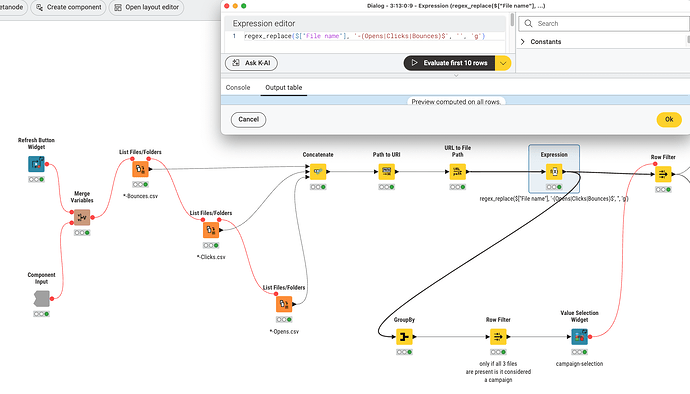My company sends emails through a marketing platform that lets us download data for each campaign:
- Opens, to see how many emails were opened
- Clicks, to see how many links were opened
- Bounces, to see how many emails bounced.
The data is downloaded as a CSV file. The name of each file contains the email campaign and the type of data. So, if we had an email campaign called “London Networking Event”, we can download:
- London-Networking-Event-Opens.csv
- London-Networking-Event-Clicks.csv
- London-Networking-Event-Bounces.csv
We use a KNIME workflow to transform these CSVs. Currently, we have to manually update each reader and writer node to point to the right file in the right folder. This gets frustrating after a while.
At the start of the workflow, we would like to be able to select the folder and enter the email campaign to save time. In theory, it would work like this:
- Use a Local File System Connector node to select the folder
- Use some other node to enter the email campaign name (so, like in the example above, “London-Networking-Event”
- Concatenate 1 and 2 to get the start of the file path
- Set each reader node to add “-Opens.csv”/“-Clicks.csv”/“-Bounces.csv” to the file path
How could we achieve this?
Many thanks!