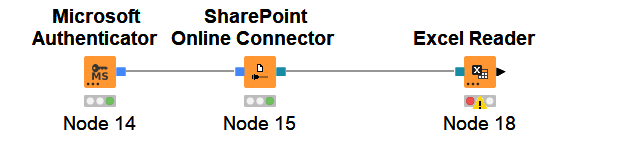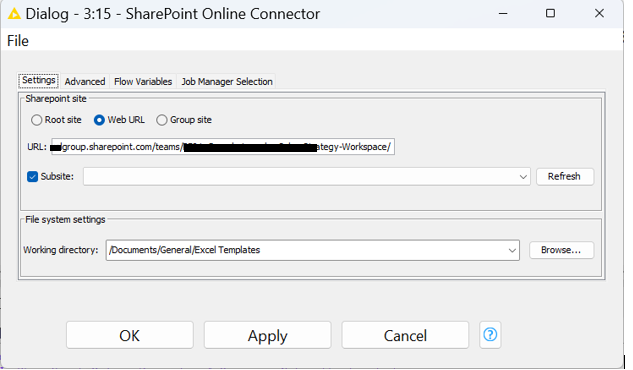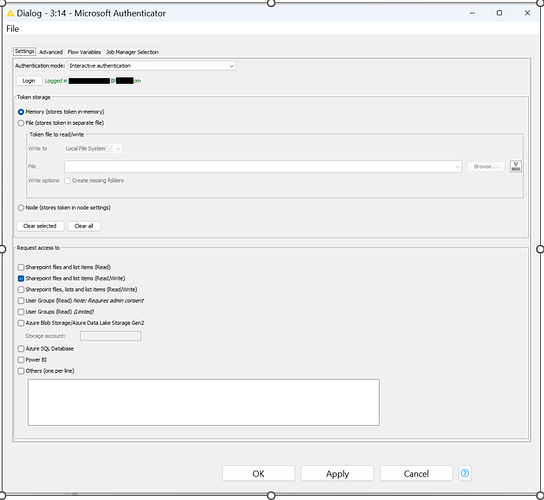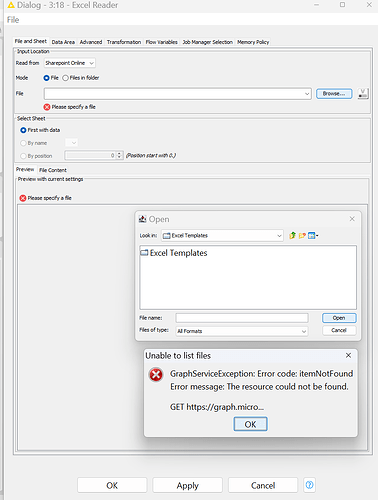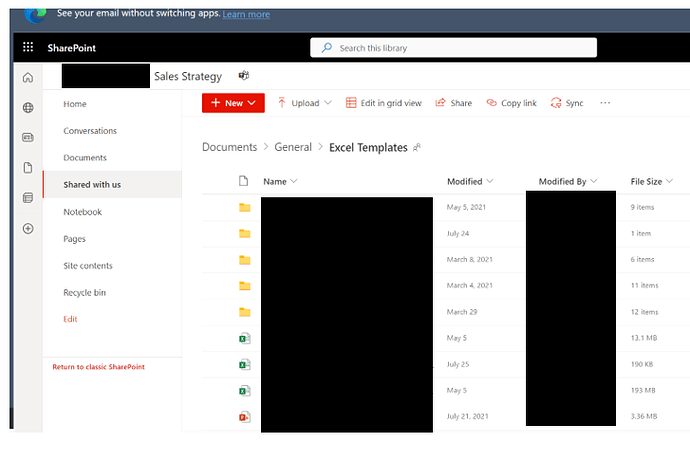Hello,
I am trying to fetch the latest Excel file which is stored on a SharePoint.
my node configurations are as follows.
And this is an error that I’m getting in Excel Reader node. In fact I’m not seeing any files in the SharePoint location.
This is the SharePoint I’m trying to fetch from
https://COMPANYNAMEHERE.sharepoint.com/teams/Strategy-Workspace/Shared%20Documents/Forms/AllItems.aspx?FolderCTID=0x0120005DB963FEA6F8C3489050E1A3E2117B85&id=%2Fteams%2FStrategy-Workspace%2FShared%20Documents%2FGeneral%2FExcel%20Templates&viewid=42eaf0a1-c537-42c0-9c03-3fd79c73dc97
Can somebody help me configure it so i can fetch the latest Excel file from a SharePoint (see snapshot below)?
ScottF
August 15, 2023, 6:17pm
2
Hi @smartua -
I suspect that you have spaces in your folder path. If so, this is a known issue and we have a fix coming soon:
The problem was caused by an update of the underlying Graph API library. The problem is already fixed and will be shipped with the next bug-fix release. Until then you should use a an older KNIME Version or remove the spaces from the folder names. We apologies again for the caused inconveniences.
I wish you a nice weekend!
Best regards
Lars
2 Likes
Thank you! Look forward for the bug fix.
2 Likes
system
November 13, 2023, 7:44pm
4
This topic was automatically closed 90 days after the last reply. New replies are no longer allowed.