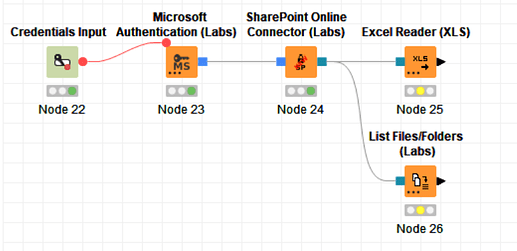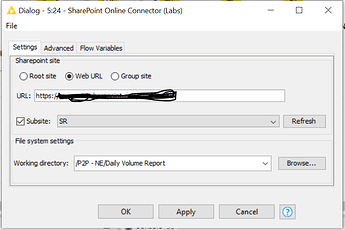Hello,
I am trying to use the new node Sharepoint Online Connector. I managed to connect in the Microsoft Authentication with no issue, but when I include the sharepoint web link into the option of the Sharepoint Online Connector I got the error:
ERROR SharePoint Online Connector (Labs) 3:2 Execute failed: Failed to authenticate with proxy
How can I solve it? Is it due to some proxy setting on my server?
Thanks
Hi @venturaz87,
I had no issues with the below workflow
however, to understand more on your issue, can you provide more details:
- are you accessing list or library in the SharePoint
- have you provided the direct web link or the root link and then the sub-site
- what type of access do you have (full control, contribute, etc.,)
Regards,
Pavan
Hello Pavan,
thanks for your comment. To answer your questions:
I have full control and accessing library Sharepoint via weblink (https://…).
It is weird because i have the same workflow as you have, and I managed to connect to the first node (microsoft authentication) but then the proxy error appears when using the sharepoint one. Are you simply copy-paste the link of your sharepoint in the URL window?
Thanks
Hi @venturaz87,
In the URL, i have given as https://xxxxx.sharepoint.com/sites/xxxxxx only, the rest under Sub-site and the working directory as shown in the above screenshot.
you can try the above method and see if that works.
Regards,
Pavan