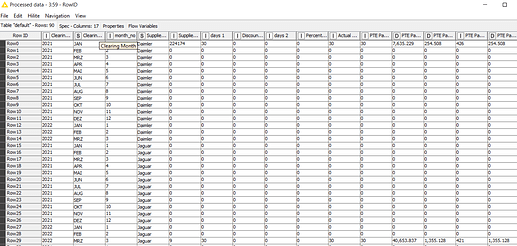Hi everyone,
I have the following question:
Attached is a file with suppliers and various KPIs broken down by month. Each supplier only appears in the month in which a KPI is available. The supplier does not appear in the months in which no KPI is available.
My question: Is it possible to display the supplier in the months in which he has no KPI with 0?
In the attached file, the desired solution is in the second tab and the initial situation is in the first tab.
I would be very happy if someone can show me how to solve this problem (if it is possible)?
PS.: The consideres time periode should be March 22 ( jan 2021 till last data enty march 2022)
Input Data.xlsx (16.8 KB)