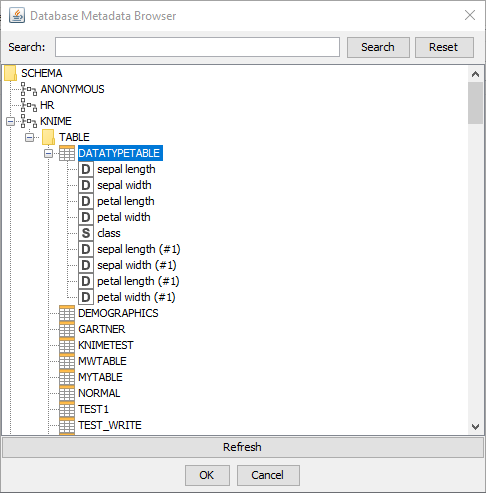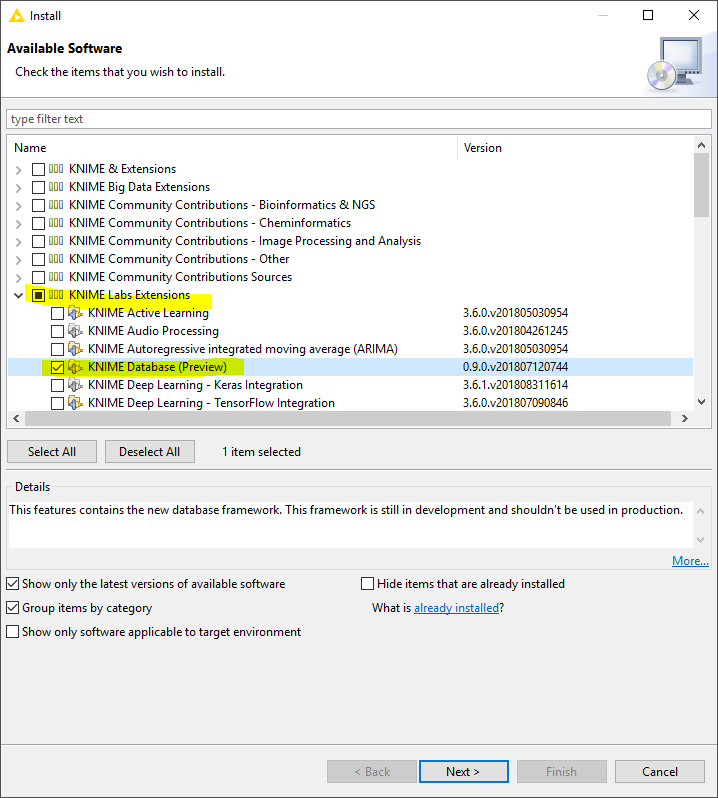Hi, I am using the DataBase Reaer Node, and I have some doubts
note: I am conectiog to Oracle DB (Exadata) using the Database Conector and oracle.jdbc.OracleDriver
1.- Can I show the database schema?
I have many schemas and tables, and it is not friendley to have all the tables together under the TABLE folder
2.- Can I create folders, to organize my tables ??
-TABLE
-VIEW
-SYNONYM
-FOLDER 1
-FOLDER 2...etc
3.- The SQL generated automatically doesn`t inclue the schema,..so it gives an error. I have to modify it by hand
SELECT * FROM TD_MASTER_PRODUCTS -->> the correct sql is SELECT * FROM .schema.TD_MASTER_PRODUCTS
4.- One I click Fetch Metadata, can I search a table....I have thousands of tables...
thanks
ALberto
Hello Alberto,
thanks a lot for your valuable questions. Unfortunately the answer to all of them is no. However we are aware of these shortcomings and working on them.
Bye
Tobias
Hello Tobias,
Any update on this? Have you guys been able to make some progress. It would be really cool to manage schemas better.
Cheers!
1 Like
Hi,
yes I have some good news for you. With the last release we have publish a preview of the new database framework which will come with improved schema handling and an all new database metadata browser
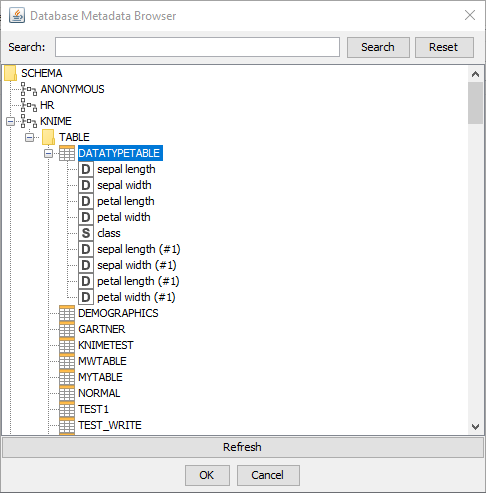
To give it a try just open KNIME and got to File->Install KNIME Extensions and select the KNIME Database (Preview) entry form the KNIME Labs Extensions category
Bye
Tobias
5 Likes
Fantastic! Thank you, I am going to give it a try today 
Our company approved version is still 3.3.1, so I cannot try the new database framework… Too bad, this schema handling is exactly what we needed