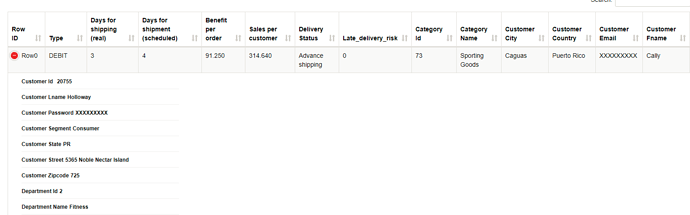In the Data Preview tab in the Data Explorer View only the first columns are shown, the other columns are only viewable if you click on the blue cross. For these new columns only the individual values of the current row are viewable:
It would be great if there were a slider in the bottom that would allow you to see all columns without drilling in a particular row, that way one could, for instance sort any column by its values.