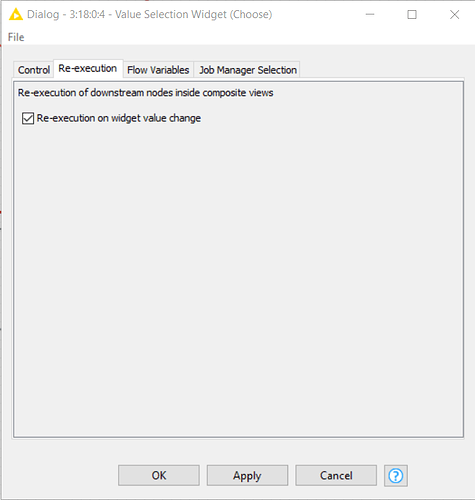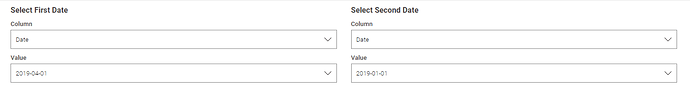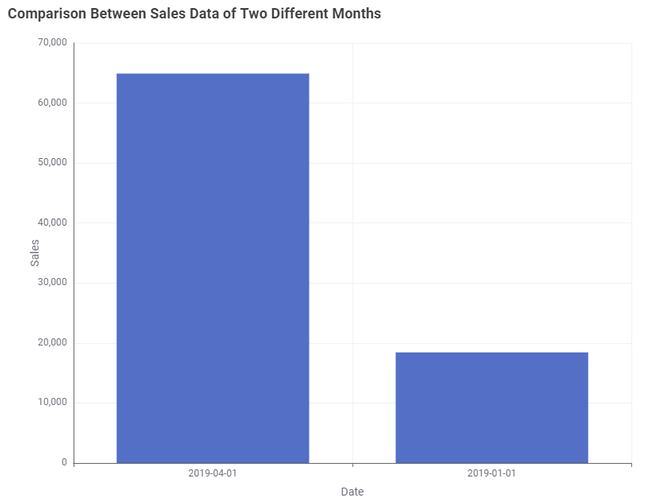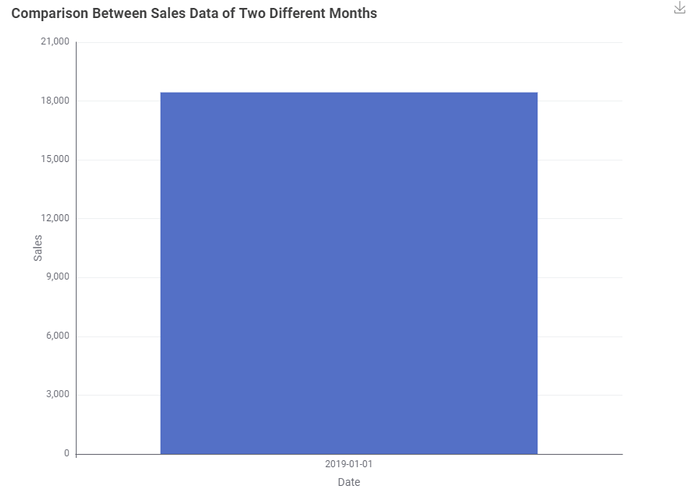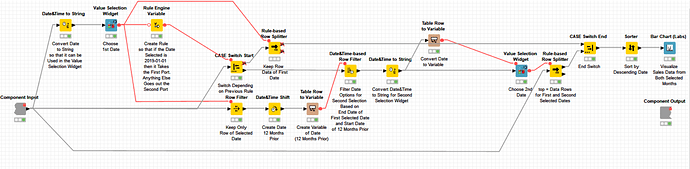Hello! My solution to the 3rd Challenge!
Firstly the workflow reads the data using the -Excel Reader- node and is then followed by an interactive Component. Inside the component, the Date column is converted to a String so that it can be handled by the -Value Selection Widget- node. This node allows the user to select the first date of interest.
Initially, I set this up with a -Refresh Button Widget- node, however I learnt an alternative method to this during my training session at the KNIME Summit yesterday ![]()
Therefore, I have now used the re-execution configuration within the -Value Selection Widget- node itself:
A -CASE Switch- is then used so that a different path is taken depending on whether the earliest date is selected or any other date is selected. If the first date is selected, then only this is visible within the interactive view:
However, if any other date is selected then a second dropdown list becomes visible. The options in the dropdown list are restricted to the prior 12 months and this is achievable by using the -Date&Time Shift- node, converting the shifted date to a variable and using a -Date&Time-based Row Filter-.
After making the date selections, the sales data is shown in a bar chart using the -Bar Chart (Labs)- node with the data from both selected dates displayed side by side, with the first selected date on the left hand side and the second selected date on the right:
If the first date is selected, then as specified in the challenge, only this sales data is displayed in the Bar Chart:
Here is a picture of the inside of the component:
You can find my solution on the hub here:
Enjoy! ![]()
Heather