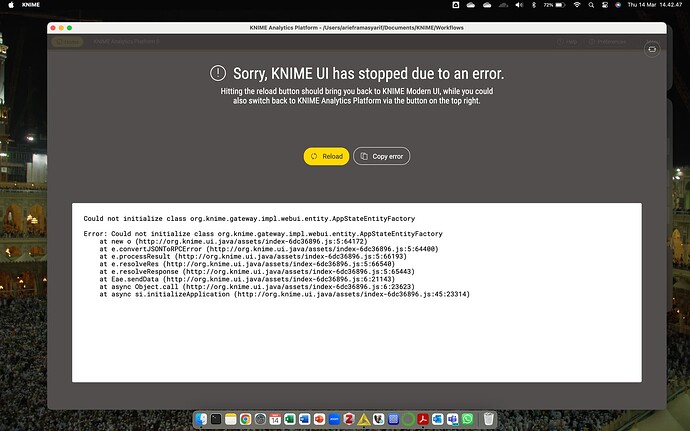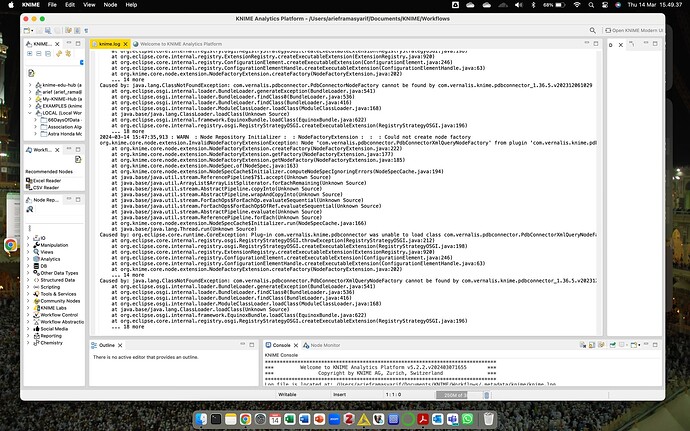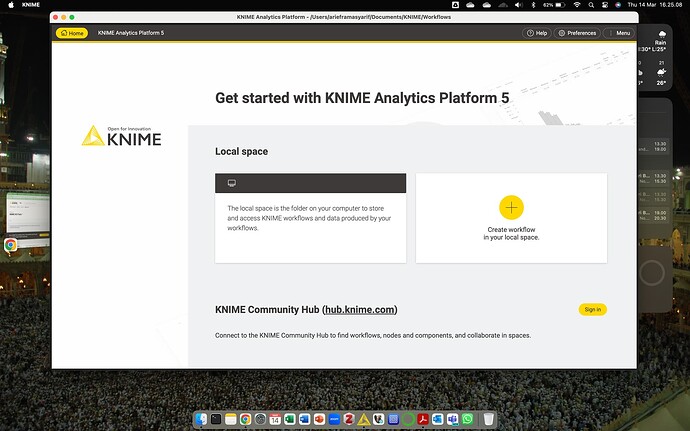Today I upgraded the KNIME extension v.5.2.2, but after restarting I cannot use the modern UI. Is there a solution for this?
Hi @arief_rama,
Would you share the knime.log (workspace>.metadata>knime>knime.log) as well?
Also, would you try to start KNIME AP in a new workspace and see if the issue persists?
Hi @armingrudd this is screen shoot of my knime.log
I’ve already run KNIME AP in a new workspace, but the problem persists. I cannot use the modern UI.
I’m so used to using KNIME Modern UI that I feel nervous using Classical UI when I switch back to it ![]()
Thank you @arief_rama,
May I asked if you have HCS Tools from community extensions installed? And if yes, does uninstalling the extension solve the issue?
Hi @armingrudd thank you for you suggestion. Now I can back to access Modern UI KNIME v.5.2.2 ![]()
Why can HCS tools from community extensions cause the Modern UI to not function after an upgrade? Is this issue only happening to me?
We are investigating the issue at the moment and will keep you updated.
No, I can also reporduce the issue with the extension installed.
Dear @arief_rama,
There is an update for the HCS Tools from the community extensions now which fixes the issue.
Thanks again for reporting this.
This topic was automatically closed 7 days after the last reply. New replies are no longer allowed.
KNIME Analytics Platform 5.2.3 has been released, which fixes the root cause of the problem discussed above.
Internal ticket ID: NXT-2490
Fix version(s): 5.3.0, 5.2.3
Other related topic(s):