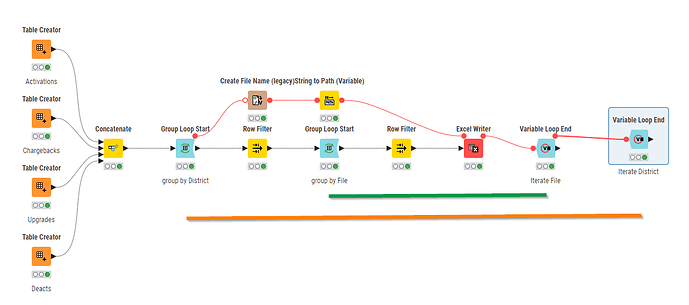I have a data set where the source data is 4 separate files that need to be combined & then split into a different set of files using one column (District) as the file name & another column (File) as the tab name. I have gotten my workflow to create the first District file with the separate tabs but the loop is not running for the remaining Districts. Where am I going wrong? I have attached my current workflow.
Combine Tables with Multiple Tabs Based on Column Value.knwf (102.4 KB)
1 Like
Hi @Moss1580
I am not an expert in using loops, but I think you are using two Group Loop Start nodes with one ending node.
Did you try using a single Group Loop Start node while retaining two columns (File and District)?
1 Like
Hi @Moss1580 , @Stephane73 is correct that you have two group loop starts, but are only terminating one of the loops so the outer “District” loop isn’t repeating.
Add a second variable loop end like this and you should be good to go
1 Like
This topic was automatically closed 90 days after the last reply. New replies are no longer allowed.