Hi @takbb,
I hope you don’t mind me tagging you directly.
I found the below forum post which is the closest I have come to solving my particular issue.
Within a loop, I need check the value in a series of string columns and if the value equals exactly ‘%’, I need to replace it with a missing value or Null.
Other rows in the same columns may include the ‘%’ sign and I need to keep these as is (Example data below).
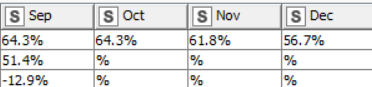
Using your example, i’ve updated the expression as below which successfully recognises the % and replaces it (see screenshot below) :
string(
$$CURRENTCOLUMN$$.equals(“0”)
?“”
:$$CURRENTCOLUMN$$.equals(“1”)
?“yes”
:$$CURRENTCOLUMN$$
)
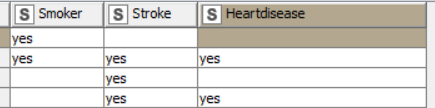
However, in your expression, I don’t actually need the section that returns the value ‘yes’. I just need to keep the value that was already present. I’ve tried to re-write the ‘yes’ section of the expression to reflect this, in addition to trying other variations of it, but i keep encountering errors.
If possible, do you know how can i update the expression to achieve the desired result please?
Thanks in advance for your help.
Pete