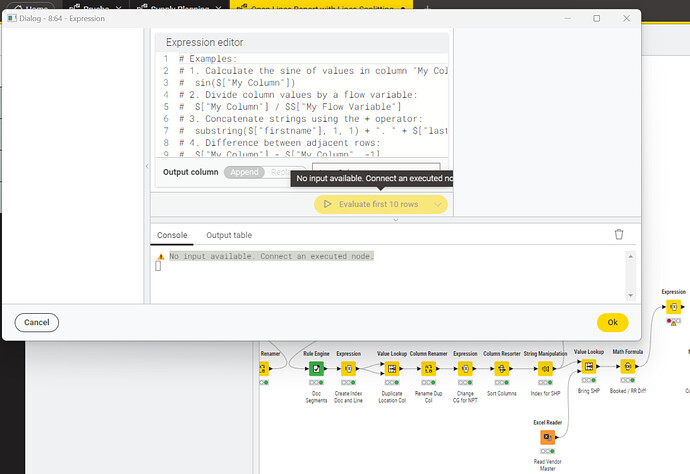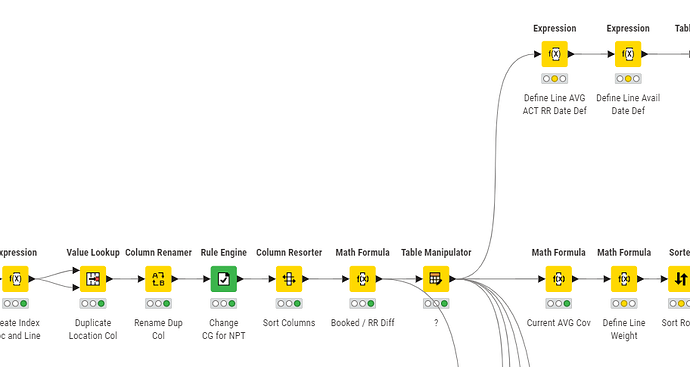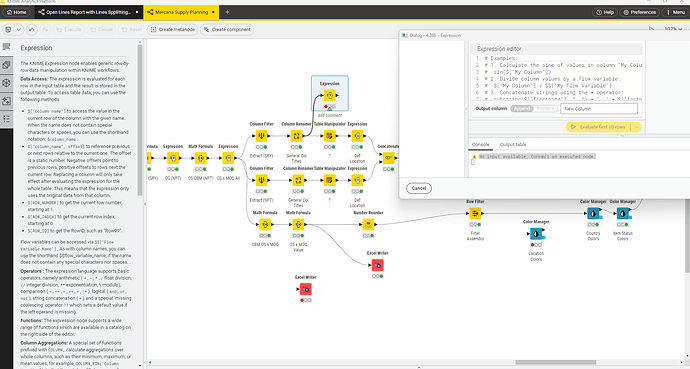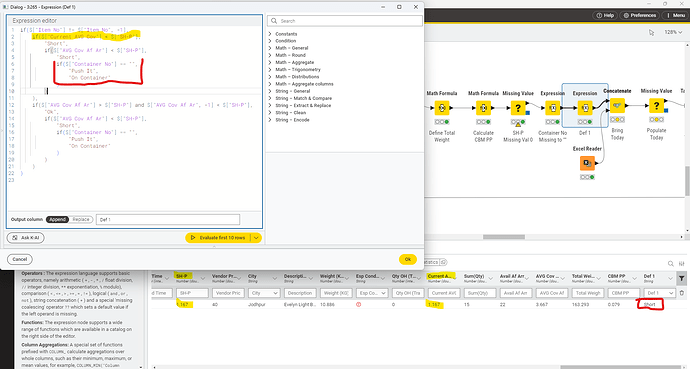I have been using the Expression node without any problem but lately, when I try to use it I am receiving the message ![]() No input available. Connect an executed node. even though it is already connected like in previous nodes in the same process chain… What I could be missing?
No input available. Connect an executed node. even though it is already connected like in previous nodes in the same process chain… What I could be missing?
Hi @Juanfer,
We’ve identified this as a bug. The missing input/output panel on the left and the absent function catalog on the right suggest a backend error. We’re already investigating a similar internal bug report and working on a fix, which should solve your problem too. To make sure we’re not dealing with two different bugs that look the same, could you please share a minimal workflow that reproduces the issue?
Hi @bwilhelm Thanks for your answer.
I haven’t been able to reproduce the situation to identify a specific pattern that triggers it but I have it in two flows.
In both, I solved it by passing through the Table Manipulator node w/o performing any change on it.
I am adding two screenshots, the first contains the walkthrough used to solve the first time I experienced the situation, and the second one with an additional sample.
"Also I have one additional weird situation within the Expression node, but I’m unsure if it relates to this topic. I am evaluating an if(x < y, TRUE, FALSE) where the two values x and y are equal, so I expect the result as false but as FALSE as TRUE. I added a 3rd screen with the sample, if it is not related, just ignore it ![]()
Please let me know if you need something more specific.
Thank you!
Hi @Juanfer,
Thank you for providing the details about the missing inputs bug!
Regarding the comparison issue, I suspect the numbers may not be truly equal but appear to be due to the displayed precision. You can check the full precision by using the options arrow in the column header (also, see the round function).
Additionally, a helpful tip: the if function supports multiple conditions, including “else-if” statements, which can help minimize nesting.
Hi @Juanfer,
I’ve been debugging this issue and should have a solution ready soon. To confirm that you’re encountering the same problem I’m working on, please try the following:
Execute an Expression node that is displaying the error in the dialog using a simple expression (like "Hello world"). If the node execution fails with the following message:
Execute failed: Cannot invoke “Object.getClass()” because “appendTable” is null
then we’re dealing with the same issue.
Unfortunately, the fix won’t make it into version 5.3.1, but it should be available in version 5.3.2.
This topic was automatically closed 90 days after the last reply. New replies are no longer allowed.