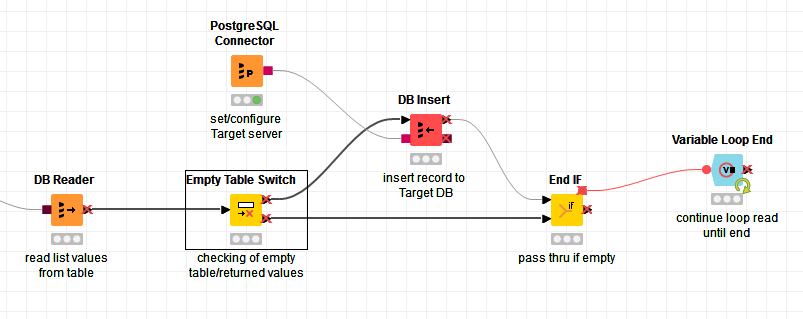Hello! In a loop, I use data from a table (created in a previous step) to build criteria for subsequent data extraction. When the table is empty, the criteria cannot be built, and my workflow fails. Could not find how to use Empty table or Table validator to move ahead in the loop. Was also thinking at Case Switch, but I don’t know how to “convert” the empty table info into a variable. Any suggestions, please?
Hi @Andrei
Did you use a loop sequence?
Here’s a screenshot from my previous wf :
The top arrow indicates that the passed knime table has values, the bottom arrow indicates that the knime table is empty. I also added the endif node to close down the node and use variable loop end as to continue to read to the next table.
Thank you, csarsonas! Indeed, I use a loop sequence. And if I had a database, I would have done exactly that. But am reading a table (or an Excel file) produced by the previous step,
I will try to concatenate the empty table with a predefined existing one and clean up after.
Post your workflow in order to assess your routes.
The trouble happens at the second Criteria. Don’t mind the loop end, which may be positioned differently.
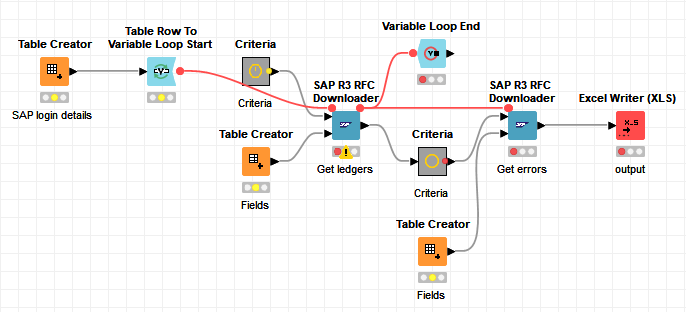
after the 2nd criteria, add empty table node then connect the top arrow to 2nd SAP R3.
before excel writer node, include end if node.
connect the bottom arrow of empty table node to end if node bottom arrow in order to complete the loop.
Big thank you, csarsonas! Your advice really helped solve the flow.
In fact, it was in front of the second criteria that I had to insert the Empty Table Switch, because the first SAP RFC returns the empty table, while the criteria still has at least one row, like Ledger EQ (.
This topic was automatically closed 7 days after the last reply. New replies are no longer allowed.