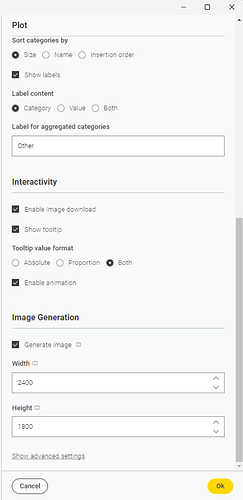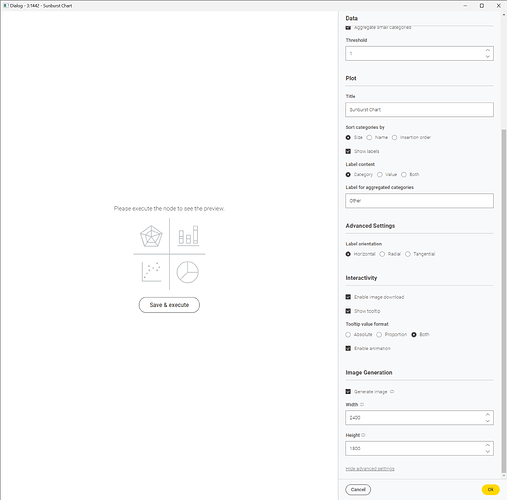Hi,
I just noticed when clicking “Show advanced settings” they are not appearing at the end where the toggle options is located but above Interactivity. Since there is no display / hide animation, it just pops in to fast to comprehend, it is rather confusing.
Hence, I’d like to suggest to either:
- Add an animation and highlight the section (i.e. border shadow?) or
- Relocate that section to the end after the Show-option as I’D expect it to appear there.
Before
After
Best
Mike
Hey Mike,
there is already a very little animation in place (I agree way too little).
Before just making the animation more explicit, I would rather think about different solutions (some decorator for example). We already have a ticket for it and will hopefully find some time soon to revisit this (internal reference UIEXT-1438).
We have decided against just putting them at the bottom as they could belong to other sections and even influence/get influenced by other settings. Keeping them close together will help to get this relation. But I agree that we have to mark them somehow more explicit.
Greetings,
Daniel
2 Likes