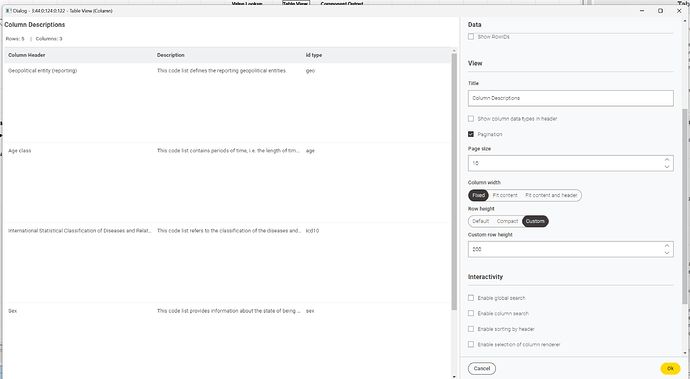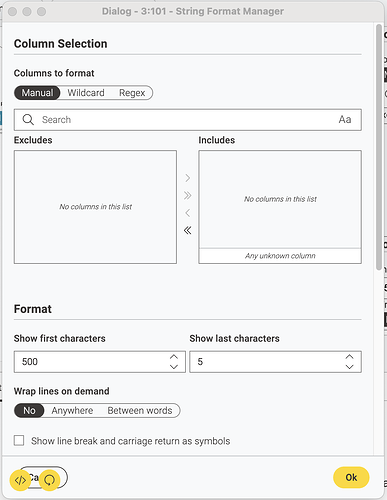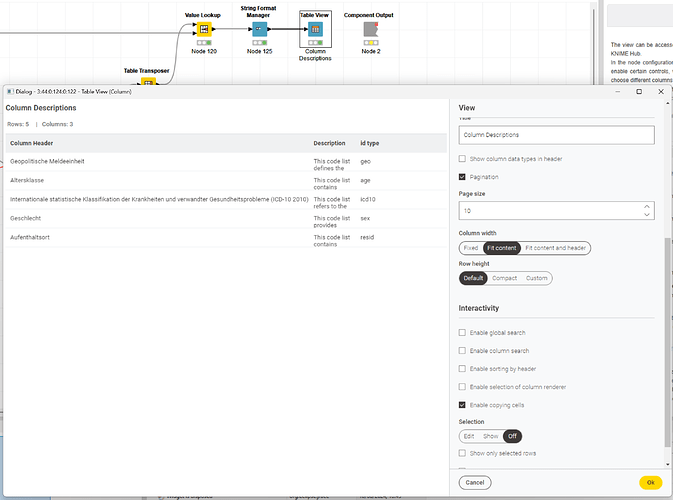Hi,
if a cell contains long strings, these expand beyond the cell boundary making it impossible to read the data.
I want to suggest to add options to:
- wrap the text inside the cell
- cap the string length (for performance reasons) respectively overwrite the recently introduced cap
Best
Mike
Hey Mike,
you can currently achieve both of these suggested options if you attach a “String Format Manager” node before the table view node.
Greetings,
Daniel
3 Likes
Hi @DanielBog,
unfortunately that makes it worse …
The row height cannot be defined in percentage not does it accept “auto”. HTML tables suck, don’t they 
Cheers
Mike
yes, you would need to define some arbitrary “row height” value to be able to see more.
We are already experimenting with auto row height calculations, but this will require some more time as this topic is sadly not an easy one.
Greetings,
Daniel
1 Like
Any update on this? I’m now struggling with the same thing one year later. Many of these new View nodes are still worse with less features than the legacy widget nodes. Some of the features are hidden behind some weird cruft like in this case the String Format Manager. a table view should handle proper text wrap and row height and column sizing by itself without the user needing to babysit it.
I would really like to use the new Reporting thing but at this stage, it’s still mostly unusable as too many things are missing in the View Nodes.
1 Like