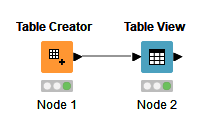
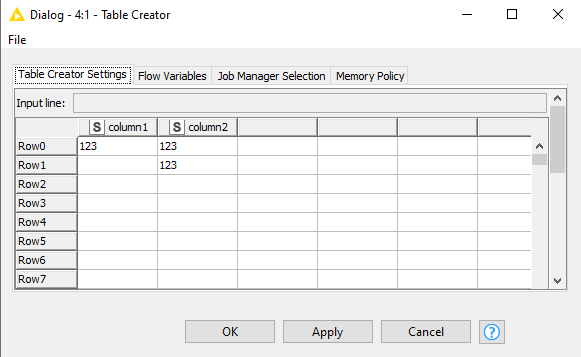
Copying the data range, and pasting in excel or a text field shows that the empty cell has been removed, as such:
123 123
123
When it should be:
123 123
123
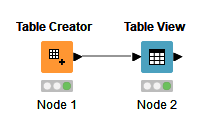
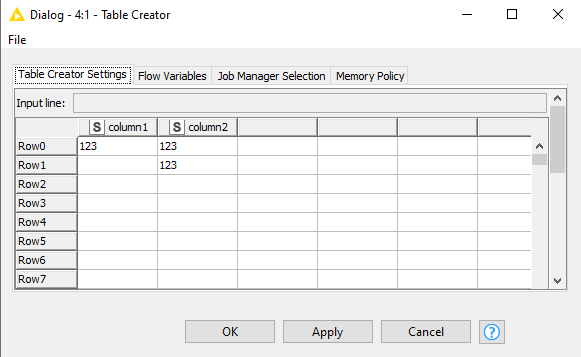
Copying the data range, and pasting in excel or a text field shows that the empty cell has been removed, as such:
123 123
123
When it should be:
123 123
123
Hi @spearminter
Can confirm this behavior. As a workaround you could perhaps use the input data view option (if you’re not using this workflow through the Server/Hub). It copies correctly from there.