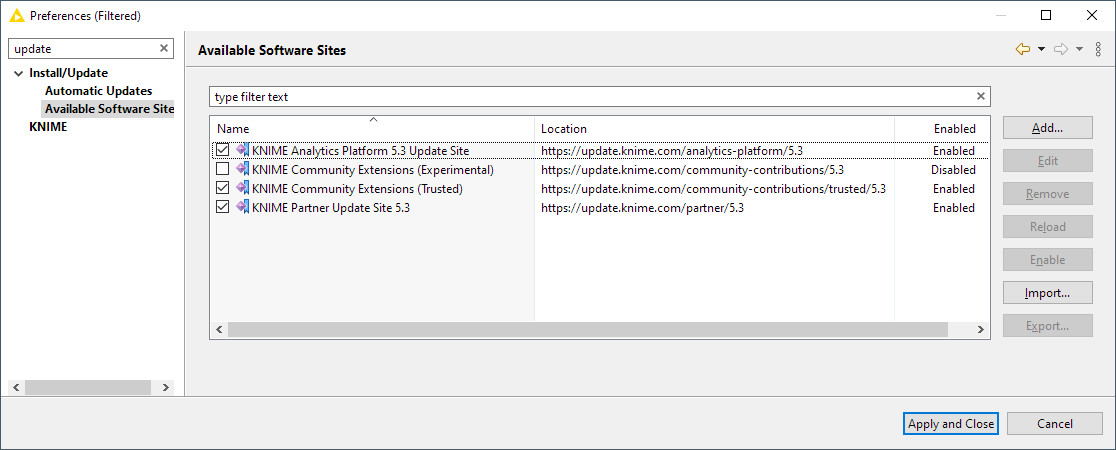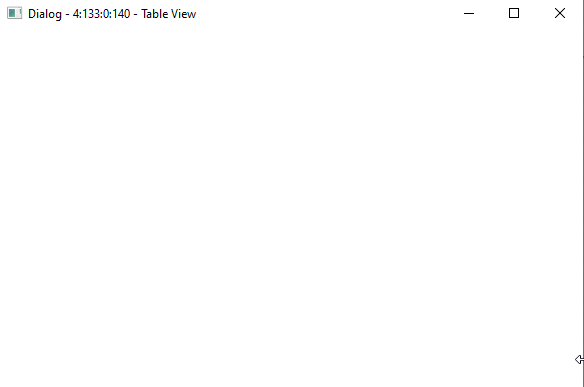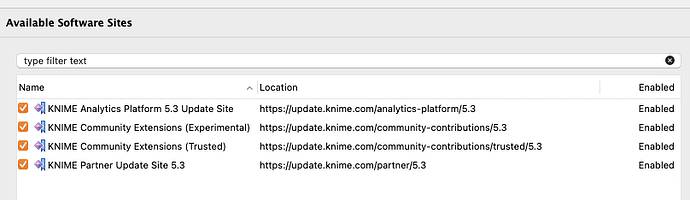Hi everyone,
I’m Luis San Martín from Chile. Yesterday, I updated KNIME to version 5.3.0. The Table View node disappeared, and I can’t find it in the Install Extensions panel.
Is this correct, and is that node gone forever? Are there alternatives?
Thanks!
ScottF
July 17, 2024, 5:27pm
2
Hi @lsanmartinm and welcome to the forum.
The Table View node is still around. Maybe you could try dragging and dropping it from the KNIME Hub into an empty workflow to see if that helps?
Perfect, I will try, thanks for your answer!
L.
1 Like
Hi,https://www.youtube.com/watch?v=tMqEZa3IzVo
When I load the flow the first time after the update, it shows the same dialog to install the extension and freezes at the same step.
Thanks anyway
L.
ScottF
July 17, 2024, 5:51pm
5
Hmmm. Can you also check the updates sites in your preferences and make sure 5.3 is available there?
Hi everyone,
Thanks, Scott,
ScottF
July 18, 2024, 2:57pm
8
Hi @JPollet -
I suspect you are running into this known issue: Views: Configuration Dialog and Interactive views empty in 5.3 - #6 by hornm
We should have a fix for it soon.
ScottF
July 18, 2024, 2:59pm
9
Just to clarify, you did an update of 5.2 → 5.3 and not an uninstall / reinstallation, correct?
If so, the problem might be resolved by a clean (or at least separate) installation. I know that’s not ideal.
Prefect,
Yes it is an update, I will try a clean installation
thanks
Hi,@ScottF
system
July 26, 2024, 5:48am
13
This topic was automatically closed 7 days after the last reply. New replies are no longer allowed.