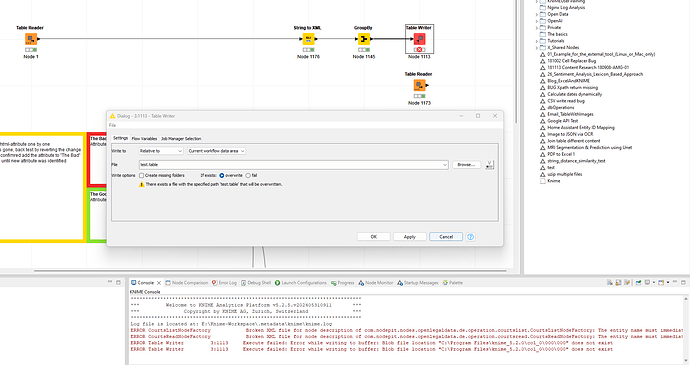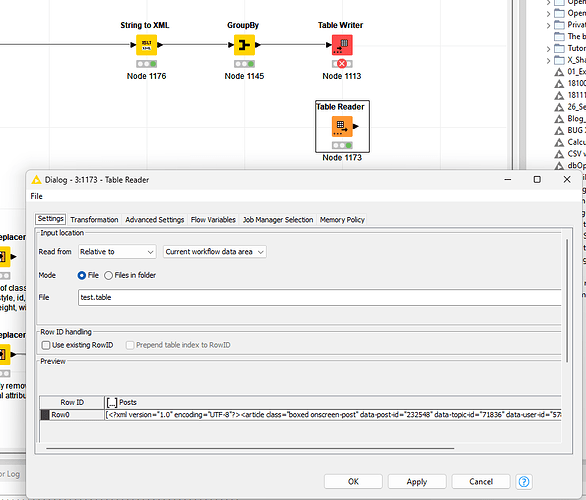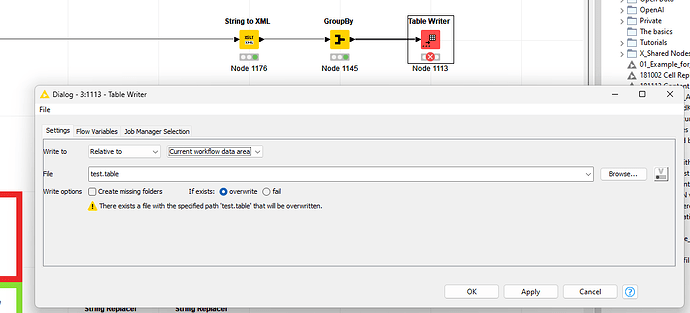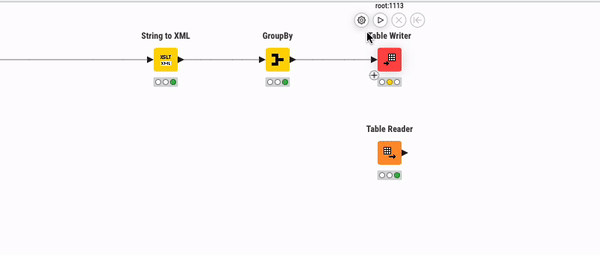Hi,
the Table Writer seems to ignore the setting “Relative to current Workflow Data Area” and tries to write into the Knime app installation directory.
ERROR CourtsReadNodeFactory Broken XML file for node description of com.nodepit.nodes.openlegaldata.de.operation.courtsread.CourtsReadNodeFactory: The entity name must immediately follow the '&' in the entity reference.
ERROR Table Writer 3:1113 Execute failed: Error while writing to buffer: Blob file location "C:\Program Files\knime_5.2.0\col_0\000\000" does not exist
It did work before as there is already data present in the workflow data directory.
PS: Switching the option to something else and then back presumably mitigates the issue but the node still wants to write into the wrong location.
Update
Here is the Thread Dump and the example workflow (unfinished as it’s for another bug):
240620 Knime Topic 80508 - Table Writer threaddump-1718862209666.tdump.txt (130.1 KB)
Best
Mike