Hello everyone,
I encounter what I think might be a bug, but perhaps is how it’s supposed to be.
The situation is this:
I have a workflow that gets the data from a KNIME table, concatenates some data and then overwrites the .table which is located on the workflow data area.
The thing is that if I deploy it on the server and I execute it as a job, inside the job itself it works as it should, the problem is that when I execute the workflow again and thus create another job the table that I use it’s not overwritten by the previous job, instead it takes the original table which is uploaded together with the workflow originally.
Is it a normal function that I cannot overwrite files in the data area to be used for further executions?
Here is a sample workflow to replicate it:
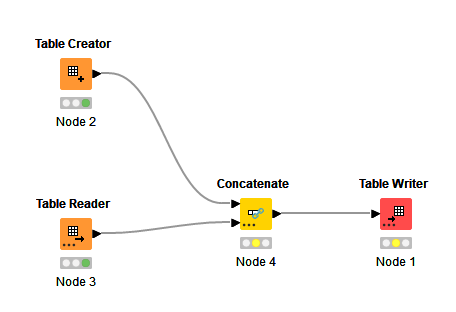
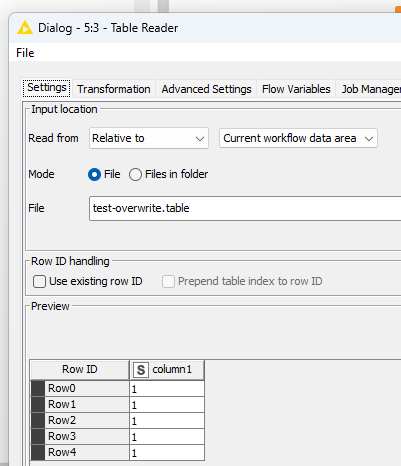
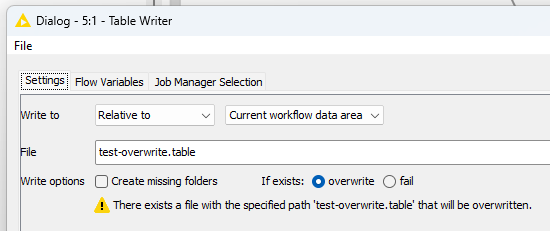
Here I just have a simple table where I add a row to it and overwrite the file.
When I execute the workflow again it should read the file and it should contain the previously overwritten file, which is not the case and it reads instead the originally uploaded file.
Let me know if furthers details are needed.
Cheers,
Cristian