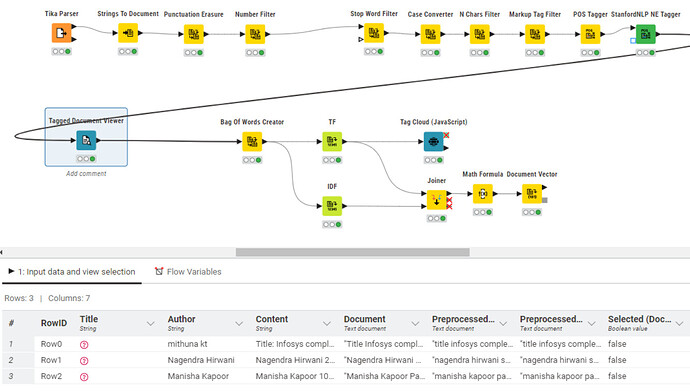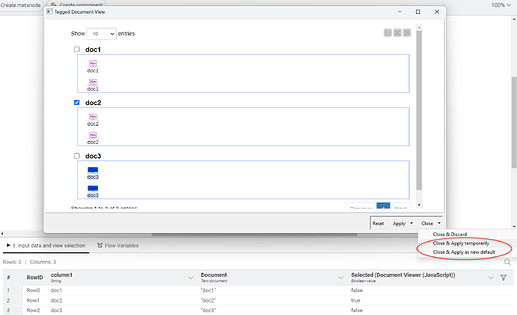Why my Tagged Document Viewer is showing as ‘false’ in version 5.0 which showed a perfect tagged document in the previous version.
Hi @elluranand2401 , what do you mean by showing as ‘false’? Could you please share your workflow so I can try to reproduce your problem?
Sorry emilio_s. I had not right clicked to select ‘open view’ to view the tagged document. Anyways, I really did not find way to paste the workflow here as I could not copy the workflow in Version 5.0.
False in the last column is what I was talking about.
That column only refers to the selection in the view. As long as selection is enabled in the node configuration, you can tick some of the documents in the view and click one of the two “Close & Apply” at the bottom. The selected documents are marked true in the output table. Then you could, for example, use a row filter to only keep the selected ones etc…
I hope this helps
This topic was automatically closed 90 days after the last reply. New replies are no longer allowed.