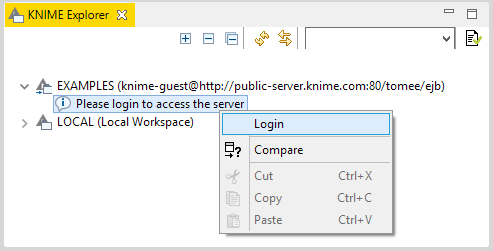Hello,
How and I add the Text mining example server ? the one in this example ( Text mining webinar on youtube )
guest@publicserver.knime.org:47037
I followed the procedure on this link below but the user id & password dint work for me. I’m guessing this is an open to public server.
Jump start your analysis with the example workflows on the KNIME Hub, the place to find and collaborate on KNIME workflows and nodes. It offers a wide range of functionality, including to easily search, share, and collaborate on KNIME workflows,...
Any Help will be appreciated.
-Sid.
ScottF
June 29, 2018, 5:41pm
2
Hello @sksuvarn -
Look for the EXAMPLES server in the KNIME Explorer window, and right-click to login. No credentials are needed.
1 Like
Thank you Scott. I logged into the default Example folder but I couldn’t find Examples related to TEXT MINING".
Is there a another public server where they have Text Mining related examples ?
ScottF
June 29, 2018, 7:23pm
4
The workflows you highlight are a little bit older, but they are still there - they have been moved to the _Old Examples folder.
More current text analysis workflows are available under 08_Other_Analytics_Types/01_Text_Processing .
If you type “text” into the search bar, you should see every workflow on the EXAMPLES server with the string “text” in its title.
Hope that helps!
1 Like
Found them. Thanks a lot Scott.
system
June 2, 2023, 9:45pm
6
This topic was automatically closed 90 days after the last reply. New replies are no longer allowed.