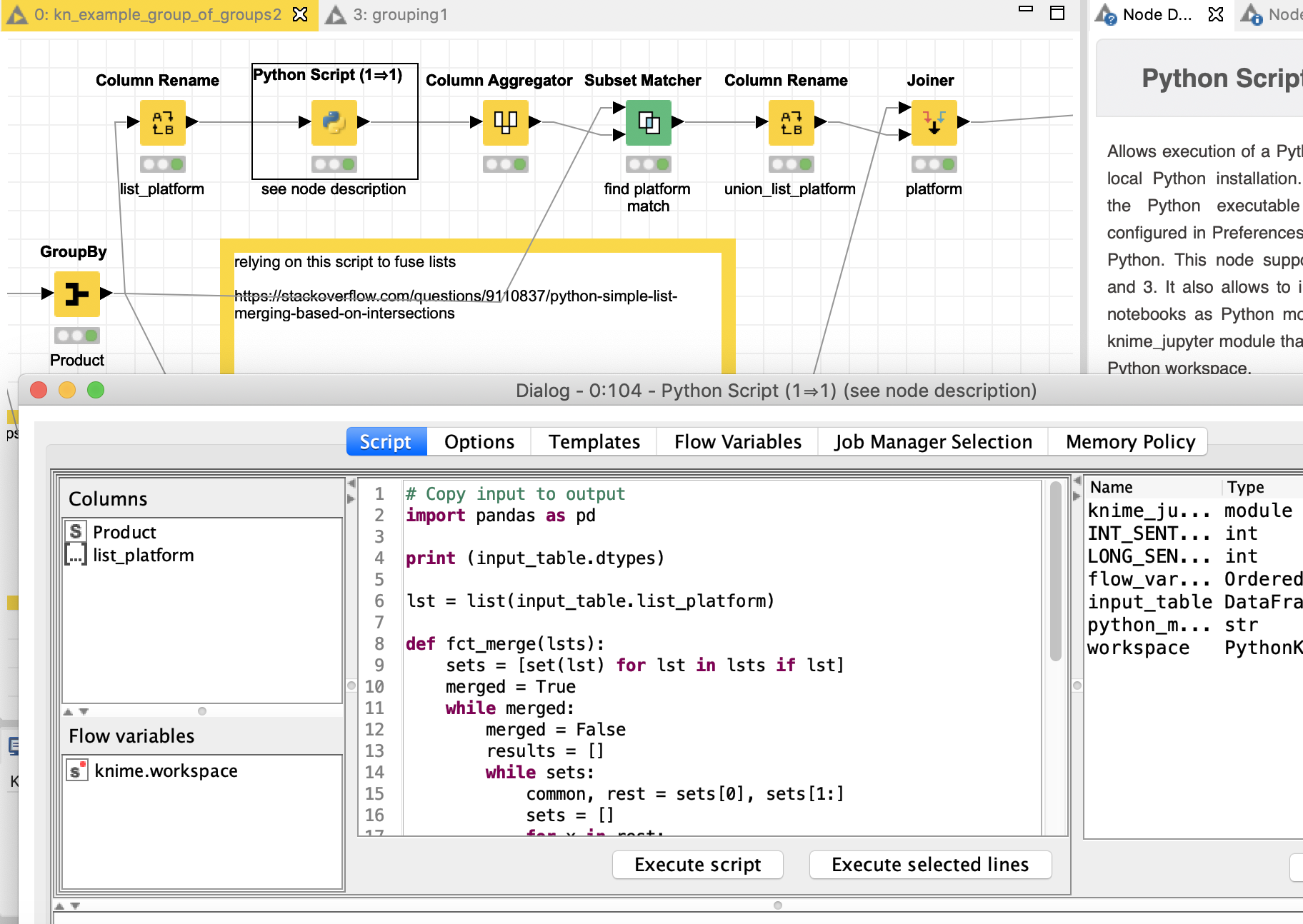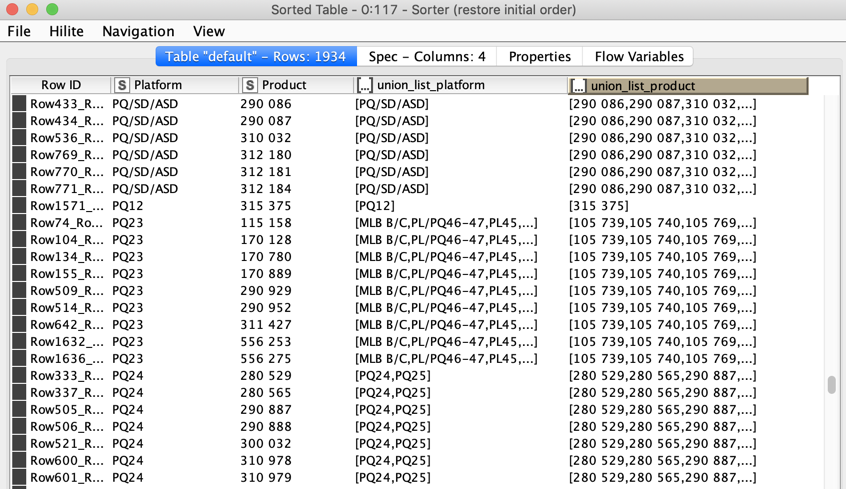To be honest this problem went around in my mind for quite some time because I could not figure out if it was super simple or super complex and I did not get my head around it.
I now found a mixed solution relying heavily on a small (well) Python script merging lists and it becomes a mixture of Python and some KNIME nodes. I just wonder if the whole thing would be easier in just Python but I do not have the stamina right now to figure that out…
So without further ado here is the solution. It is possible there is a step which is too complicated. Hope this can be adapted. The results are lists. I kept all original lines on purpose so one can check if it makes sense. In a final step the duplicates of lists could be removed.
The original case with G1 … P1…
kn_example_group_of_groups.knwf (99.5 KB)
The extended case with the more complicated combinations:
kn_example_group_of_groups2.knwf (962.5 KB)