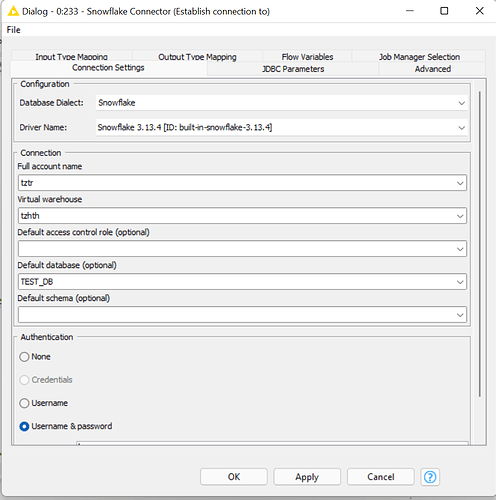I downloaded the workflows from this blog. I can’t connect to the Snowflake database. I created an arbitrary username and password which starts the Snowflake connector which throws the following error:
Execute failed: JDBC driver encountered communication error. Message: HTTP status = 403. I know nothing about Snowflake. Any help would be appreciated.
Let’s tag the authors of the blog post - @aliasghar_marvi and @Corey to see if they can help. I will also ping them internally. 
Hi @rfeigel , how are you connecting to Snowflake? Are you using SSO? If your user is an LDAP user, you would usually need to go through the external browser for authentication, so you would have to add this option in your connector.
I’m sorry, but I don’t follow this. I’m trying to run one of the example workflows from this post. Below is the connector setup from the example workflow. What do I need to change to get it to run on my local machine?
Hi @rfeigel, I am one of the co-authors in this blog. I am not sure if you are looking for data we used or how to connect to Snowflake. For the latter, the error you posted occurs when incorrect parameters are used. For this workflow we used the snowflake instance which was created by KNIME for in-house use. I am afraid I cannot share the credentials of it. However, if you are looking for the data which was used then please find the csv attached.iot_weather.xlsx (1.1 MB)
Hi @rfeigel looks like the account name is incorrect. Let me tell you the steps which I did:
1 - Create Snowflake account. When creating the account, you must were prompted to specify which instance to host Snowflake on. In my example I created it on Google Cloud Platform (GCP).
The web address looks like the following:
![]()
Note that, as per the documentation of the node the format should be in this specific way only. hence your account name to enter in configuration dialogue will be:
gf70394.europe-west4.gcp.
2 - In the snowflake console you can create a new Warehouse or use the existing one. It should help you to connect to it.
3 - Now use the username and password you used when creating Snowflake account.
I believe you can find several guides online on how to setup a Snowflake account. Rest is just the JDBC parameters for authentication. I hope it helps.
This topic was automatically closed 182 days after the last reply. New replies are no longer allowed.