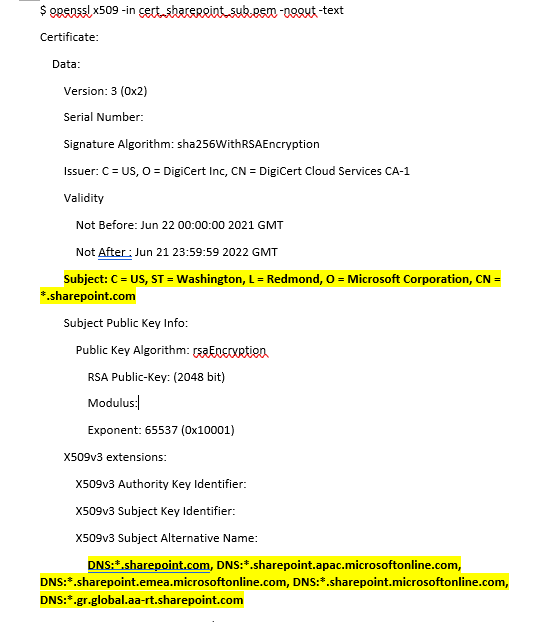Continuing the discussion from TransferFile Node - hostname not verified error:
Hi, I am still getting hostname not verified error after I import the sharepoint certificate with the DNS name defined. Here is my error log:
ERROR : KNIME-Worker-8785-Transfer Files 135:609 : Node : Transfer Files : 135:609 :
Execute failed: Hostname xxx-my.sharepoint.com not verified:
certificate:
DN: CN=.azureedge.net, O=Microsoft Corporation, L=Redmond, ST=WA, C=US
subjectAltNames: [.azureedge.net, *.media.microsoftstream.com, .origin.mediaservices.windows.net, .streaming.mediaservices.windows.net]
javax.net.ssl.SSLPeerUnverifiedException: Hostname xxx-my.sharepoint.com not verified:
certificate:
DN: CN=.azureedge.net, O=Microsoft Corporation, L=Redmond, ST=WA, C=US
subjectAltNames: [.azureedge.net, *.media.microsoftstream.com, *.origin.mediaservices.windows.net, *.streaming.mediaservices.windows.net]
at okhttp3.internal.connection.RealConnection.connectTls(RealConnection.java:350)
at okhttp3.internal.connection.RealConnection.establishProtocol(RealConnection.java:300)
at okhttp3.internal.connection.RealConnection.connect(RealConnection.java:185)
at okhttp3.internal.connection.ExchangeFinder.findConnection(ExchangeFinder.java:224)
at okhttp3.internal.connection.ExchangeFinder.findHealthyConnection(ExchangeFinder.java:108)
at okhttp3.internal.connection.ExchangeFinder.find(ExchangeFinder.java:88)
at okhttp3.internal.connection.Transmitter.newExchange(Transmitter.java:169)
at okhttp3.internal.connection.ConnectInterceptor.intercept(ConnectInterceptor.java:41)
at okhttp3.internal.http.RealInterceptorChain.proceed(RealInterceptorChain.java:142)
at okhttp3.internal.http.RealInterceptorChain.proceed(RealInterceptorChain.java:117)
at okhttp3.internal.cache.CacheInterceptor.intercept(CacheInterceptor.java:94)
at okhttp3.internal.http.RealInterceptorChain.proceed(RealInterceptorChain.java:142)
at okhttp3.internal.http.RealInterceptorChain.proceed(RealInterceptorChain.java:117)
at okhttp3.internal.http.BridgeInterceptor.intercept(BridgeInterceptor.java:93)
at okhttp3.internal.http.RealInterceptorChain.proceed(RealInterceptorChain.java:142)
at okhttp3.internal.http.RetryAndFollowUpInterceptor.intercept(RetryAndFollowUpInterceptor.java:88)
at okhttp3.internal.http.RealInterceptorChain.proceed(RealInterceptorChain.java:142)
at okhttp3.internal.http.RealInterceptorChain.proceed(RealInterceptorChain.java:117)
at com.microsoft.graph.httpcore.RedirectHandler.intercept(RedirectHandler.java:123)
at okhttp3.internal.http.RealInterceptorChain.proceed(RealInterceptorChain.java:142)
at okhttp3.internal.http.RealInterceptorChain.proceed(RealInterceptorChain.java:117)
at com.microsoft.graph.httpcore.RetryHandler.intercept(RetryHandler.java:140)
at okhttp3.internal.http.RealInterceptorChain.proceed(RealInterceptorChain.java:142)
at okhttp3.internal.http.RealInterceptorChain.proceed(RealInterceptorChain.java:117)
at com.microsoft.graph.httpcore.AuthenticationHandler.intercept(AuthenticationHandler.java:31)
at okhttp3.internal.http.RealInterceptorChain.proceed(RealInterceptorChain.java:142)
at okhttp3.internal.http.RealInterceptorChain.proceed(RealInterceptorChain.java:117)
at com.microsoft.graph.httpcore.TelemetryHandler.intercept(TelemetryHandler.java:43)
at okhttp3.internal.http.RealInterceptorChain.proceed(RealInterceptorChain.java:142)
at okhttp3.internal.http.RealInterceptorChain.proceed(RealInterceptorChain.java:117)
at okhttp3.RealCall.getResponseWithInterceptorChain(RealCall.java:229)
at okhttp3.RealCall.execute(RealCall.java:81)
at com.microsoft.graph.http.CoreHttpProvider.sendRequestInternal(CoreHttpProvider.java:398)
at com.microsoft.graph.http.CoreHttpProvider.send(CoreHttpProvider.java:220)
at com.microsoft.graph.http.CoreHttpProvider.send(CoreHttpProvider.java:200)
at com.microsoft.graph.http.BaseStreamRequest.send(BaseStreamRequest.java:88)
at com.microsoft.graph.requests.extensions.DriveItemContentStreamRequest.get(DriveItemContentStreamRequest.java:53)
at org.knime.ext.sharepoint.filehandling.fs.SharepointFileSystemProvider.newInputStreamInternal(SharepointFileSystemProvider.java:194)
at org.knime.ext.sharepoint.filehandling.fs.SharepointFileSystemProvider.newInputStreamInternal(SharepointFileSystemProvider.java:1)
at org.knime.filehandling.core.connections.base.BaseFileSystemProvider.newInputStream(BaseFileSystemProvider.java:282)
at java.nio.file.Files.newInputStream(Files.java:152)
at java.nio.file.CopyMoveHelper.copyToForeignTarget(CopyMoveHelper.java:125)
at java.nio.file.Files.copy(Files.java:1277)
at org.knime.filehandling.utility.nodes.transfer.PathCopier.getOverwriteCopyFunction(PathCopier.java:203)
at org.knime.filehandling.utility.nodes.transfer.PathCopier.lambda$0(PathCopier.java:145)
at org.knime.filehandling.utility.nodes.transfer.PathCopier.copyFiles(PathCopier.java:287)
at org.knime.filehandling.utility.nodes.transfer.PathCopier.copyPath(PathCopier.java:239)
at org.knime.filehandling.utility.nodes.transfer.TransferFilesNodeModel.copy(TransferFilesNodeModel.java:183)
at org.knime.filehandling.utility.nodes.transfer.TransferFilesNodeModel.execute(TransferFilesNodeModel.java:139)
at org.knime.core.node.NodeModel.executeModel(NodeModel.java:576)
at org.knime.core.node.Node.invokeFullyNodeModelExecute(Node.java:1245)
at org.knime.core.node.Node.execute(Node.java:1025)
at org.knime.core.node.workflow.NativeNodeContainer.performExecuteNode(NativeNodeContainer.java:558)
at org.knime.core.node.exec.LocalNodeExecutionJob.mainExecute(LocalNodeExecutionJob.java:95)
at org.knime.core.node.workflow.NodeExecutionJob.internalRun(NodeExecutionJob.java:201)
at org.knime.core.node.workflow.NodeExecutionJob.run(NodeExecutionJob.java:117)
at org.knime.core.util.ThreadUtils$RunnableWithContextImpl.runWithContext(ThreadUtils.java:334)
at org.knime.core.util.ThreadUtils$RunnableWithContext.run(ThreadUtils.java:210)
at java.util.concurrent.Executors$RunnableAdapter.call(Executors.java:511)
at java.util.concurrent.FutureTask.run(FutureTask.java:266)
at org.knime.core.util.ThreadPool$MyFuture.run(ThreadPool.java:123)
at org.knime.core.util.ThreadPool$Worker.run(ThreadPool.java:246)