I just started using Knime, and this is my first forum post. I am just trying to use a preexisting workflow from MolPort, but it isn’t working. I tried troubleshooting it, but I have no idea what I’m doing. Please help. See below for screenshots.
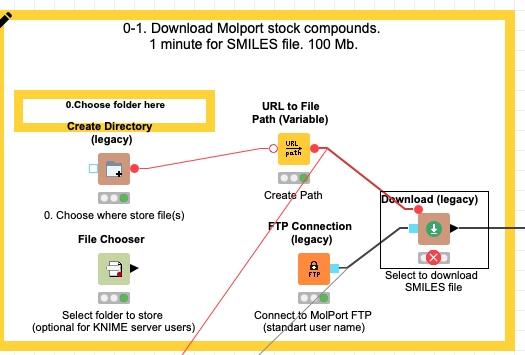
I just started using Knime, and this is my first forum post. I am just trying to use a preexisting workflow from MolPort, but it isn’t working. I tried troubleshooting it, but I have no idea what I’m doing. Please help. See below for screenshots.
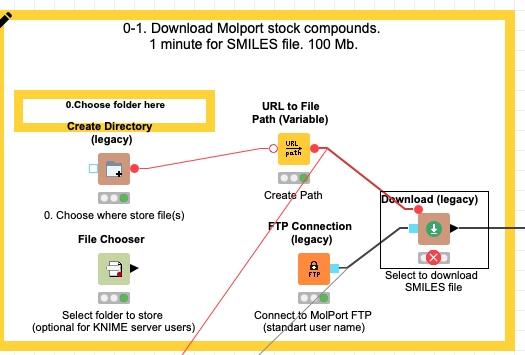
Welcome to the forum, @kilgoretrout
The error message is pretty clear: the Download (Legacy) node that’s downloading the SMILES file can’t find the file. I assume you haven’t modified the configuration of the node, so this tells me that the issue lies with the Molport ftp server.
I took a peak at the server, and the folder structure has changed since this workflow was published in 2018:
You’ll need to modify the path accordingly.
Changing the file path to /2021-05/All Stock Compounds/SMILES/ will download all the SMILES .gz files in the most recent folder. Likewise, the SDF .gz files would be at /2021-05/All Stock Compounds/.
From there you’ll need to unzip all these files.
The workflow as it stands is set to accept only a single zipped file, so you’ll either need to add a loop, or specify each one manually.