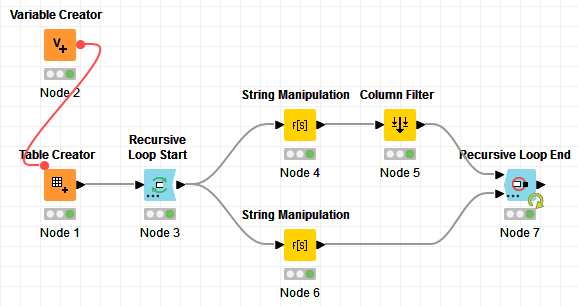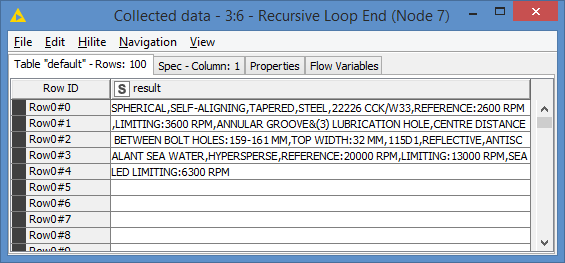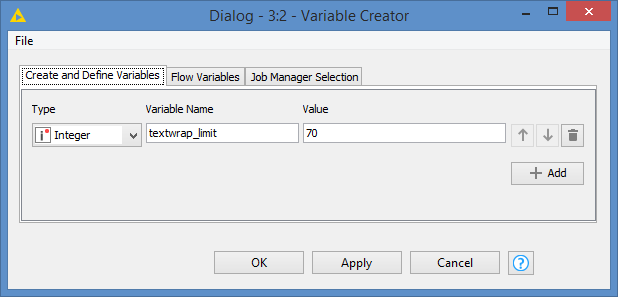hi team,
I have a paragraph and it has around 301 characters. Now, i wanted to truncate to 70 characters is there any possibility to do it.
Example: SPHERICAL,SELF-ALIGNING,TAPERED,STEEL,22226 CCK/W33,REFERENCE:2600 RPM,LIMITING:3600 RPM,ANNULAR GROOVE&(3) LUBRICATION HOLE,CENTRE DISTANCE BETWEEN BOLT HOLES:159-161 MM,TOP WIDTH:32 MM,115D1,REFLECTIVE,ANTISCALANT SEA WATER,HYPERSPERSE,REFERENCE:20000 RPM,LIMITING:13000 RPM,SEALED LIMITING:6300 RPM
By the Above example, i wanted to truncate to 70 characters like below output
1.SPHERICAL,SELF-ALIGNING,TAPERED,STEEL,22226 CCK/W33,REFERENCE:2600 RPM
2.LIMITING:3600 RPM,ANNULAR GROOVE&(3) LUBRICATION HOLE,CENTRE DISTANCE
3. BETWEEN BOLT HOLES:159-161 MM,TOP WIDTH:32 MM,115D1,REFLECTIVE,ANTISCA
4. LANT SEA WATER,HYPERSPERSE,REFERENCE:20000 RPM,LIMITING:13000 RPM,SEAL
Note: Sl no are not required in the output just for reference in have made