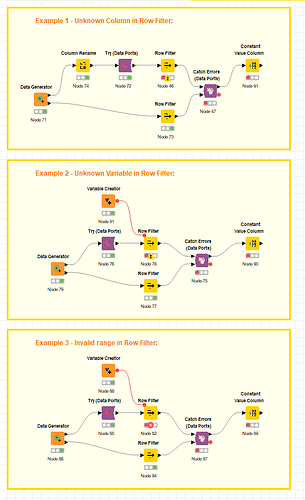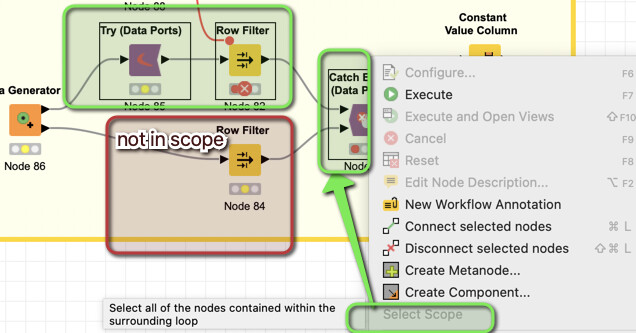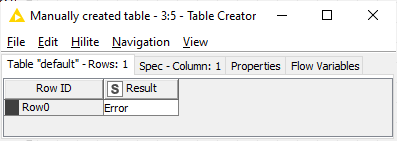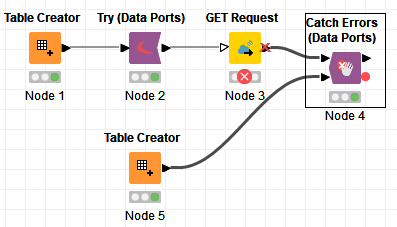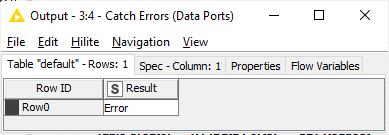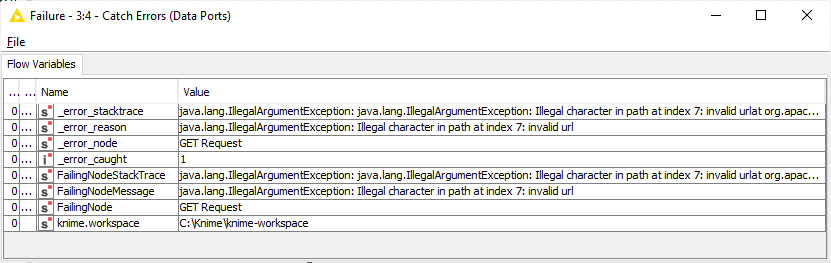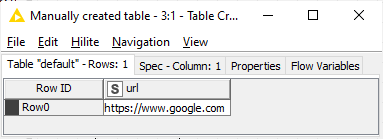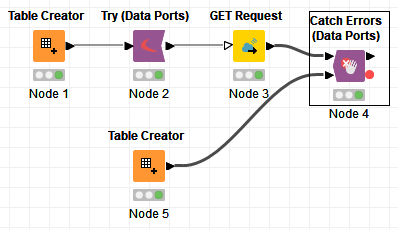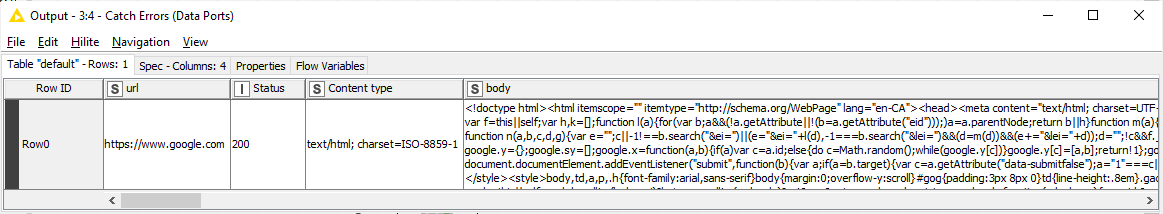Hi @bkaya and welcome to the Knime Community.
What both @Daniel_Weikert and @mlauber71 have said is correct.
Basically, the Try/Catch will catch any errors at run time, meaning that your workflow should be in a state where it can run in the first place.
Based on what we see from your screenshot, these Row Filter nodes at the top end (Node 46, 78 and 82) are not properly configured (they’re all in the “red” state). So at that point, you are not even reaching the Catch Errors node.
Here’s an example of how the state of each workflow should look like:

My GET Request is properly configured and is ready to run. It will fail when I run it, because I will pass an invalid url for it to process.
My url is literally “invalid url”:

And my default value to use in case of error is this:
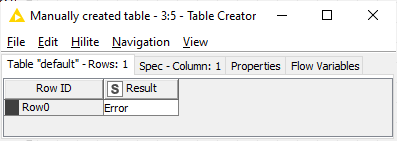
So, when I run the demo, I get this as expected:
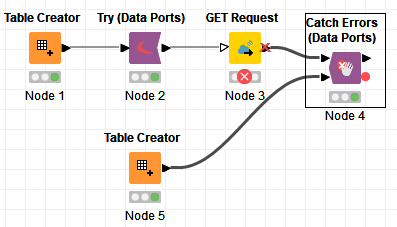
You can see that the Node 3 is not in the red state, but rather in an executed state, but a failed execution one.
If I look at the final result from the Catch Errors, I see this:
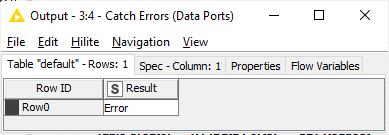
And I am able to see what the error messages that were captured:
And if I change the url to a valid one:
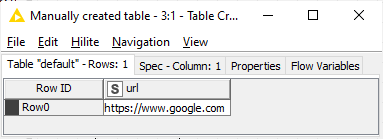
Everything works fine:
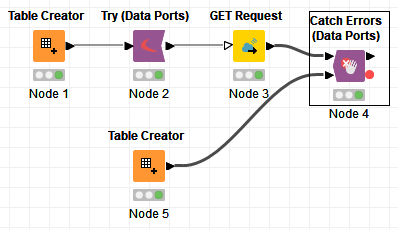
And the results are whatever come from the GET Request node:
And there aren’t any error messages: