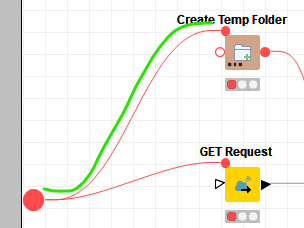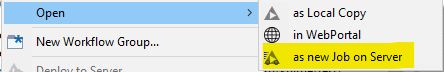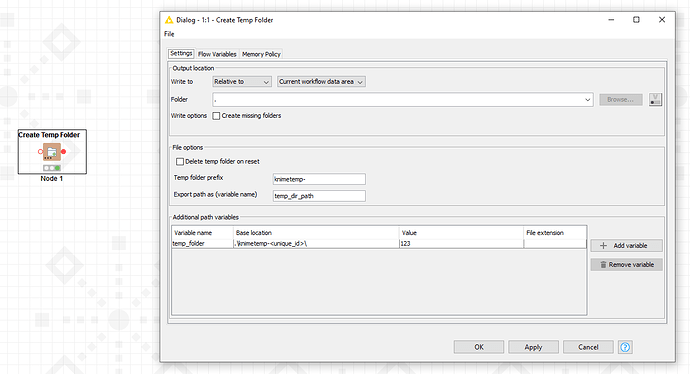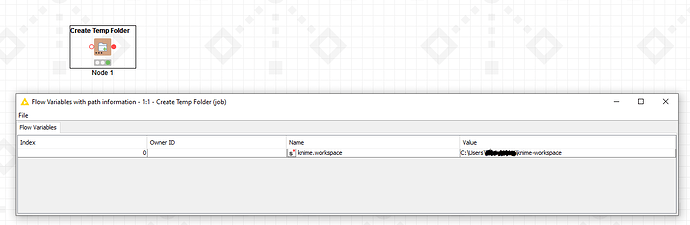Hi guys,
i’m developing a component that should be able to create a path variable to a specific file whenever the workflow is running on a desktop (win) or on the server (linux).
Basically with the context node i check where i’m running the workflow and with a case switch i’ll compute the correct path. I’ve to do this because i’m mounting a network path with credentials, so i create a .bat or a .sh script to mount a specific folder and referencing a specific file inside.
Everything work perfectly on the desktop machine (win) but when i’m trying to execute that on the server (linux) i’m getting a weird behaviour: the path variable cannot be created.
The server is running 4.12.1 with 4.3.3 executors.
I’m trying to edit the workflow with remote editor, and i see that Create temp folder doesn’t create path variable… so i’m unable to get the variable that i need.
What i’m doing wrong? Why i cannot create a path variable on the server?
Luca
Dear Luca,
I have had a scenario, where I often forgot to reset the Create Temp Folder node, as it was inside a Component. I solved that by adding the marked connection, that is only there so that the node will reset, when I reset the whole Component.
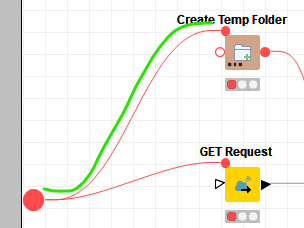
This is just a guess though. Would it be possible for you to share a small example workflow where your described issue occurs?
Kind regards
Marvin
1 Like
hi @marvin_kickuth,
the problem is really simple: if i publish a job with a single Create temp folder, it doesn’t produce any path variable on the server…
Hi @Luca_Italy
thanks for clarifying. What version is your local KNIME installation? Generally, it shouldn’t be newer than the Server/Executor. Especially tricky are file handling nodes, as they are being reworked under the hood. If you’re on version 4.3.x or lower, you should be fine.
Could you in that case try installing the KNIME Remote Workflow Editor – KNIME Hub?
This allows you to run Jobs on the server step by step. Maybe this way we can get some new insights as to why it isn’t behaving as expected.
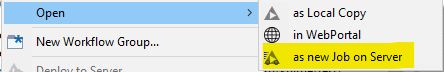
Kind regards
Marvin
1 Like
hi @marvin_kickuth,
the server is running 4.12.1 with 4.3.3 executors. On my desktop i’ve the 4.3.4.
Already installed the remote workflow editor, here an attachment:
Any clue?
1 Like
Hi Luca,
could it be that this only happens in the Remote Workflow Editor? I did some digging and found a bug in Server versions below 4.13 to display path variables via the Remote Workflow Editor (internal reference: SRV-3395).
If it is the bug, you should be able to execute the following Workflow in the WebPortal and see the path variables. This would mean that you can use path variables as per usual; just not in the Remote Workflow Editor.
path variable test.knwf (8.7 KB)
Kind regards
Marvin
hi @marvin_kickuth,
that seemes to be the problem. i’d ask to upgrade the server to 4.13 to further develop my workflow using remote editor.
Thank you so much,
Luca
Hi Luca,
glad we could pin this down. Server version 4.13 is still very new and we suggest waiting with upgrades until the first bugfix update is available (probably at the end of August).
As a workaround for now you could partially work with a local copy of the workflow at times where you need to work with path variables. I’m sorry there isn’t a nicer solution for your current server version.
Kind regards
Marvin