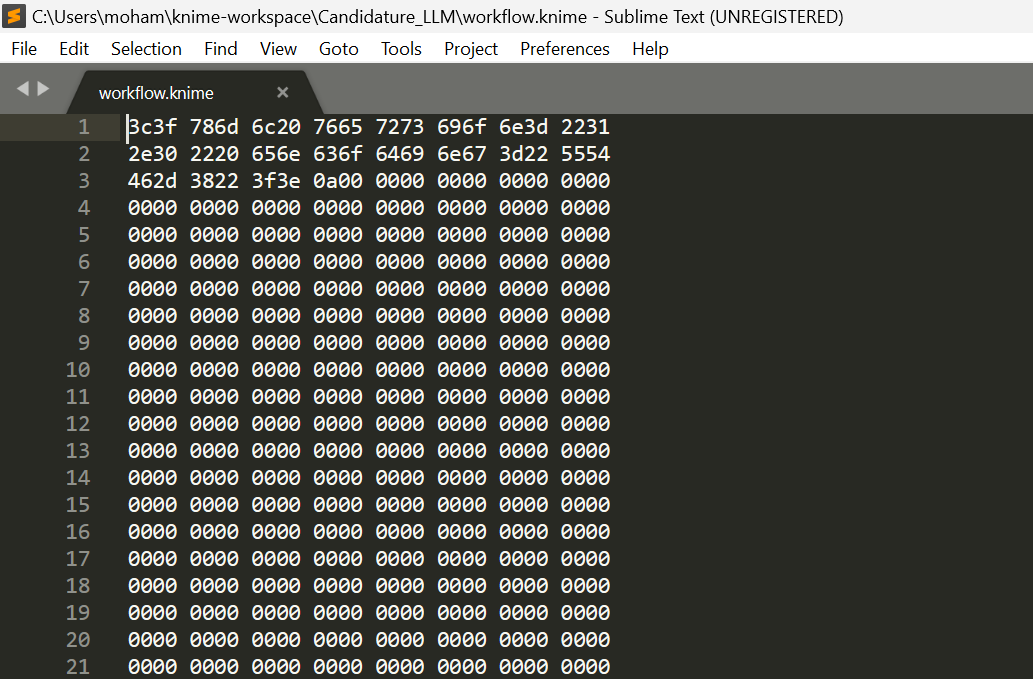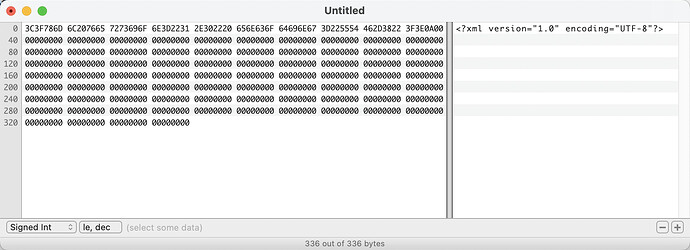Hi everyone,
I’m facing a serious issue with my KNIME workflow after a forced shutdown of my PC. My computer went into hibernation, and I had to manually restart it. The workflow was completed and saved before the shutdown, but now I can’t open it. I get the following error message:
The project could not be loaded. (source: http://org.knime.ui.java/assets/index-L_Vmx7rg.js; line: 87)
2025-03-24 11:02:38,323 : ERROR : ModalContext : : LoadWorkflowRunnable : : : Could not load workflow from: workflow.knime
java.io.IOException: Unable to parse xml: line=2: Contenu non autorisé dans le prologue.
xml: URI=java.io.BufferedInputStream@6aebf4a
dtd: URI=null
at org.knime.core.node.config.base.XMLConfig.load(XMLConfig.java:137)
at org.knime.core.node.config.Config.load(Config.java:937)
at org.knime.core.node.config.Config.loadFromXML(Config.java:925)
at org.knime.core.node.NodeSettings.loadFromXML(NodeSettings.java:105)
at org.knime.core.node.workflow.WorkflowLoadHelper.createTemplateLoadPersistor(WorkflowLoadHelper.java:339)
at org.knime.core.node.workflow.WorkflowLoadHelper.createLoadPersistor(WorkflowLoadHelper.java:306)
at org.knime.core.node.workflow.WorkflowManager.createLoadPersistor(WorkflowManager.java:8618)
at org.knime.core.node.workflow.WorkflowManager.load(WorkflowManager.java:8658)
at org.knime.core.node.workflow.WorkflowManager.loadProject(WorkflowManager.java:8505)
at org.knime.workbench.editor2.LoadWorkflowRunnable.run(LoadWorkflowRunnable.java:199)
at org.knime.ui.java.util.DesktopAPUtil.loadWorkflow(DesktopAPUtil.java:188)
at org.knime.ui.java.util.DesktopAPUtil.fetchAndLoadWorkflowWithTask(DesktopAPUtil.java:152)
at org.knime.ui.java.api.OpenProject.loadProject(OpenProject.java:260)
at org.knime.ui.java.api.OpenProject.openProjectWithProgress(OpenProject.java:187)
at org.knime.ui.java.api.OpenProject.lambda$0(OpenProject.java:106)
at org.knime.ui.java.util.DesktopAPUtil.lambda$13(DesktopAPUtil.java:477)
at org.eclipse.jface.operation.ModalContext$ModalContextThread.run(ModalContext.java:124)
Caused by: org.xml.sax.SAXException: line=2: Contenu non autorisé dans le prologue.
xml: URI=java.io.BufferedInputStream@6aebf4a
dtd: URI=null
org.xml.sax.SAXParseException; lineNumber: 2; columnNumber: 1; Contenu non autorisé dans le prologue.
at org.knime.core.node.config.base.XMLContentHandler.fatalError(XMLContentHandler.java:140)
at java.xml/com.sun.org.apache.xerces.internal.util.ErrorHandlerWrapper.fatalError(Unknown Source)
at java.xml/com.sun.org.apache.xerces.internal.impl.XMLErrorReporter.reportError(Unknown Source)
at java.xml/com.sun.org.apache.xerces.internal.impl.XMLErrorReporter.reportError(Unknown Source)
at java.xml/com.sun.org.apache.xerces.internal.impl.XMLScanner.reportFatalError(Unknown Source)
at java.xml/com.sun.org.apache.xerces.internal.impl.XMLDocumentScannerImpl$PrologDriver.next(Unknown Source)
at java.xml/com.sun.org.apache.xerces.internal.impl.XMLDocumentScannerImpl.next(Unknown Source)
at java.xml/com.sun.org.apache.xerces.internal.impl.XMLDocumentFragmentScannerImpl.scanDocument(Unknown Source)
at java.xml/com.sun.org.apache.xerces.internal.parsers.XML11Configuration.parse(Unknown Source)
at java.xml/com.sun.org.apache.xerces.internal.parsers.XML11Configuration.parse(Unknown Source)
at java.xml/com.sun.org.apache.xerces.internal.parsers.XMLParser.parse(Unknown Source)
at java.xml/com.sun.org.apache.xerces.internal.parsers.AbstractSAXParser.parse(Unknown Source)
at java.xml/com.sun.org.apache.xerces.internal.jaxp.SAXParserImpl$JAXPSAXParser.parse(Unknown Source)
at org.knime.core.node.config.base.XMLConfig.load(XMLConfig.java:133)
... 16 more
Caused by: org.xml.sax.SAXParseException; lineNumber: 2; columnNumber: 1; Contenu non autorisé dans le prologue.
at java.xml/com.sun.org.apache.xerces.internal.util.ErrorHandlerWrapper.createSAXParseException(Unknown Source)
... 29 more
2025-03-24 11:02:38,326 : ERROR : main : : OpenProject : : : Failed to open project
org.knime.ui.java.api.OpenProject$OpenProjectException: The project could not be loaded.
at org.knime.ui.java.api.OpenProject.openProjectWithProgress(OpenProject.java:190)
at org.knime.ui.java.api.OpenProject.lambda$0(OpenProject.java:106)
at org.knime.ui.java.util.DesktopAPUtil.lambda$13(DesktopAPUtil.java:477)
at org.eclipse.jface.operation.ModalContext$ModalContextThread.run(ModalContext.java:124)
2025-03-24 11:02:38,342 : ERROR : main : : KnimeBrowserView : : : %cerror%c Desktop API:: Error response
background: #c0392b;
border-radius: 0.5em;
color: white;
font-weight: bold;
padding: 2px 0.5em;
[object Object] (source: http://org.knime.ui.java/assets/index-L_Vmx7rg.js; line: 87)
2025-03-24 11:02:38,345 : ERROR : main : : KnimeBrowserView : : : %cerror%c Could not open selected workflow:
background: #c0392b;
border-radius: 0.5em;
color: white;
font-weight: bold;
padding: 2px 0.5em;
The project could not be loaded. (source: http://org.knime.ui.java/assets/index-L_Vmx7rg.js; line: 87)
The original workflow will not open and throws the above error. To try and recover, I created a new workflow manually, copying all the files (except workflow.knime) from the original workflow folder. However, this results in an empty workflow with no data or nodes inside.
I am using Windows, and here’s what I have tried so far:
- Created a copy of the workflow and reset all nodes before trying to open it.
- Checked the workflow folder structure:
workflow.knime(deleted and tried to regenerate it).workflowset.metaandworkflow-metadata.xmlare present.- No missing files detected.
- Tried restoring a backup, but no previous versions were available.
- Attempted to manually create a new workflow and copy-paste the contents.
- Checked for corrupted XML files (
workflow-metadata.xml,node_x.xml, etc.), but no obvious issues were found.
Despite all these efforts, the original workflow still won’t open, and the new workflow I created manually is blank. I desperately need to recover the original workflow as I have been working on it for several days.
Has anyone encountered this issue before? Any suggestions on how to fix or recover the workflow would be greatly appreciated!
Thanks in advance for your help!