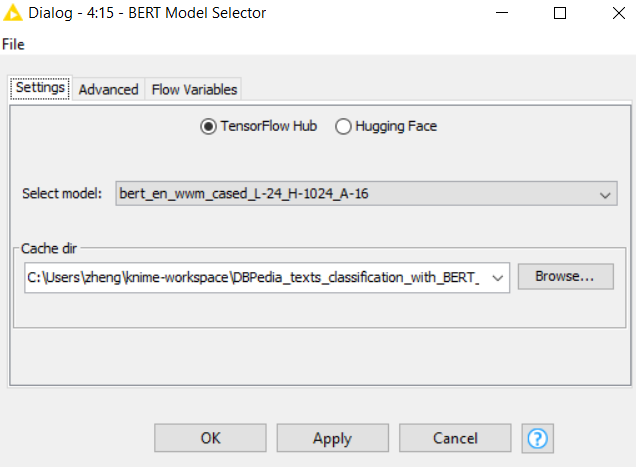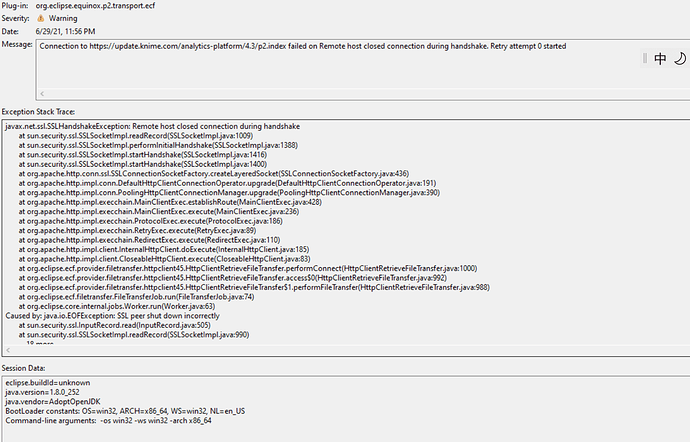Dear MarceIW,
Thanks for the help! I have tried to focus on fixing the Tensorflow 2 part. I created an environment using the “new environemnt” function. But the notification said I will need a tensorflow version from 2.2.0 to 3.0.0.
When I tried to upgrade my tensorflow to 2.3.0 in my anaconda 3, I got the follow error message as follows:
UnsatisfiableError: The following specifications were found
to be incompatible with the existing python installation in your environment:
Specifications:
- tensorflow==2.3.0 → python[version='3.7.|3.8.’]
Your python: python=3.6
If python is on the left-most side of the chain, that’s the version you’ve asked for.
When python appears to the right, that indicates that the thing on the left is somehow
not available for the python version you are constrained to. Note that conda will not
change your python version to a different minor version unless you explicitly specify
that.
The following specifications were found to be incompatible with each other:
Output in format: Requested package → Available versions
Package tensorflow-base conflicts for:
tensorflow==2.3.0 → tensorflow-base==2.3.0[build=‘mkl_py37h7075554_0|eigen_py38h75a453f_0|mkl_py38ha8c2253_0|eigen_py37h17acbac_0|gpu_py37h18d21e4_0|gpu_py38h7339f5a_0’]
tensorflow==2.3.0 → tensorflow-estimator[version=’>=2.3.0’] → tensorflow-base[version=’>=2.3.0,<2.4.0a0|>=2.4.1,<2.5.0a0’]
Package requests conflicts for:
python=3.6 → pip → requests
tensorflow==2.3.0 → tensorboard[version=’>=2.3.0’] → requests[version=’>=2.21.0|>=2.21.0,<3’]
Alternatively, when I tried to install tensorflow 2.3.0 from my anaconda command, I got this:
WARNING: Retrying (Retry(total=4, connect=None, read=None, redirect=None, status=None)) after connection broken by ‘ConnectTimeoutError(<pip._vendor.urllib3.connection.HTTPSConnection object at 0x000002A3055E02E0>, ‘Connection to pypi.org timed out. (connect timeout=15)’)’: /simple/tensorflow/
Attempts to upgrade to python 3.7 from command line was also unsuccessful because there are too many incompatible parts found.
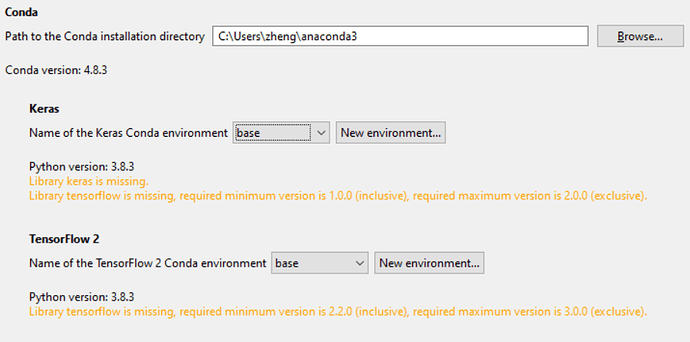
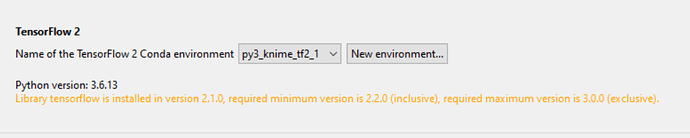
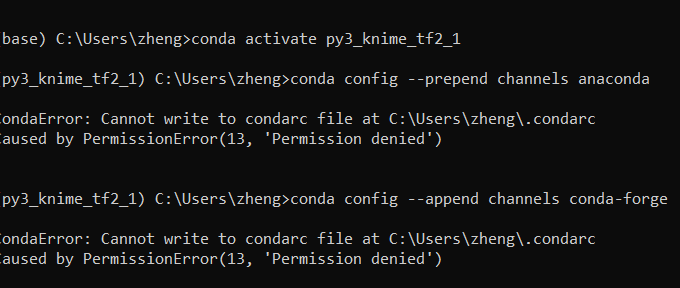 !
!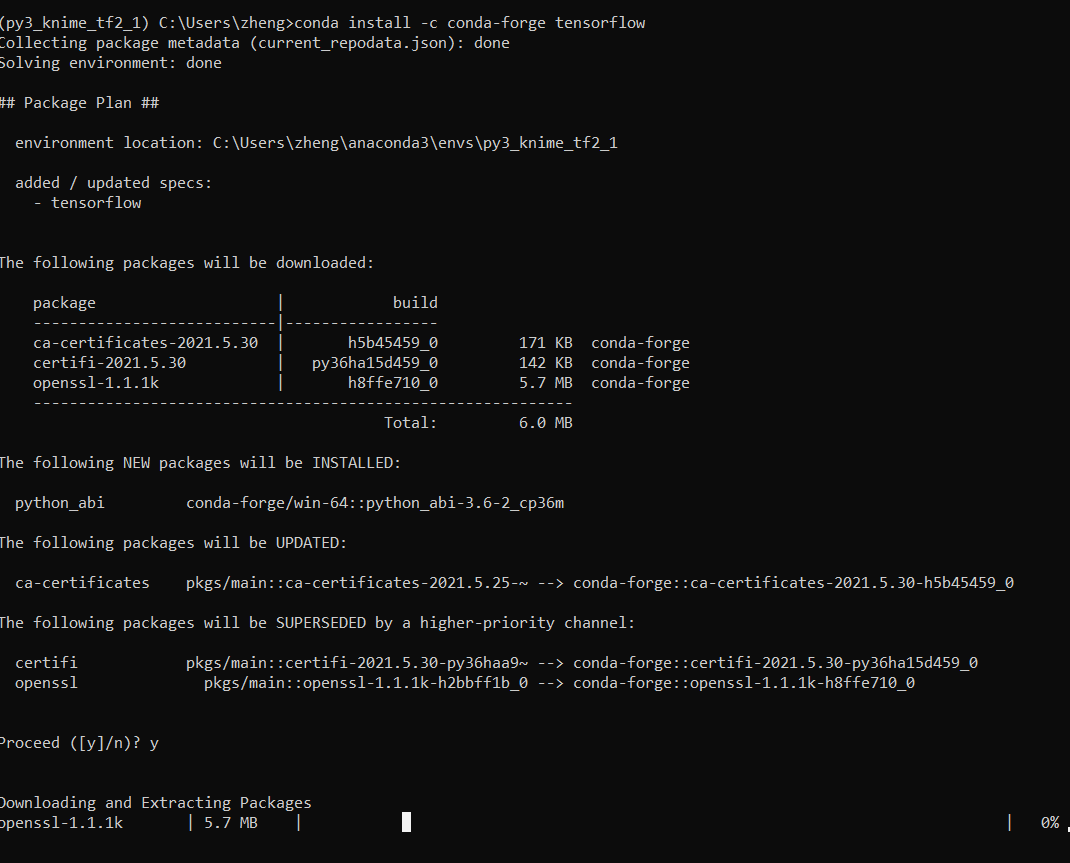
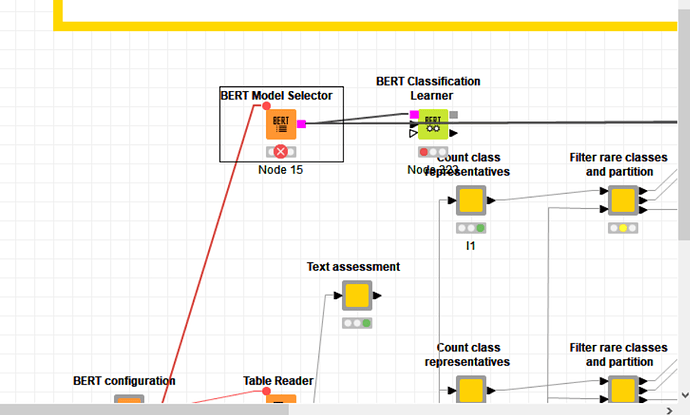
 .
.