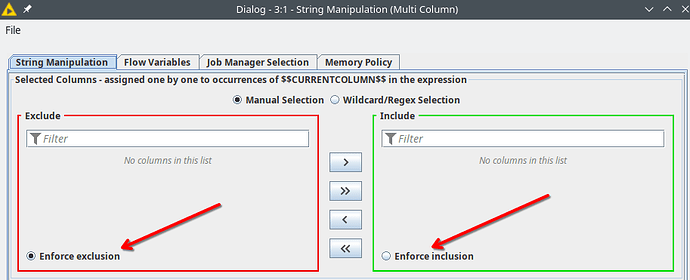Version: KNIME Analytics Platform 5.4.3
Component: String Manipulation (Multi Column) Node
Configuration: Column Selection: Manual Selection → Include
Description:
When configuring the “String Manipulation (Multi Column)” node to operate on a manually selected subset of columns (via Manual Selection → Include), newly added columns at the node’s input port are automatically appended to the Include list. This behavior appears inconsistent with the semantics of manual selection, which is expected to remain static unless explicitly modified by the user.
Steps to Reproduce:
- Connect a table with columns A, B, C to the node.
- Configure the node to include only column A via Manual Selection.
- Add a new column D to the input table upstream.
- Open the node configuration again — column D is now included in the Include list automatically.
Expected Behavior:
The manually selected include list should remain unchanged when the input table structure changes. New columns should appear only in the Excluded list unless manually added to the Include list by the user.
Observed Behavior:
New columns are automatically included in the Include list, even though Manual Selection mode is enabled.
Additional Notes:
- When a column is renamed at the input port, the renamed column is correctly updated in the selection list — this behavior is correct and expected.
- This behavior breaks reproducibility and control in workflows that rely on strict manual selection of target columns.