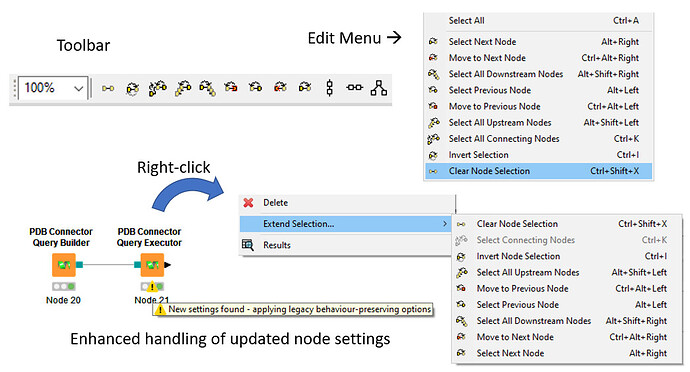We have today updated out community plugin to v1.31.0. This update has been applied to the nightly build, and stable builds from version 4.2 onwards of the analytics platform.
This release provides a number of new features:
Node Selection Modifiers
These are available via the Edit menu, a new submenu on the Node menu and node context menu, and through buttons in the KNIME toolbar ribbon (See the image). Not all will be available, depending on the current selected nodes in the workflow editor window. They all allow modification of the selected nodes, as follows:
- Select Next Node ([Alt]+[Right Arrow]) - add the immediately connected following node(s) to the selection
- Move to Next Node ([Ctrl]+[Alt]+[Right Arrow]) - as above, but the selection ‘walks’ downstream, deselecting the current node(s) whilst selecting the new nodes
- Select All Downstream Nodes ([Alt]+[Shift]+[Right Arrow]) - all connected nodes downstream of the current selection are added to the selection
- Select Previous Node ([Alt]+[Left Arrow]) / Move to Previous Node ([Ctrl]+[Alt]+[Left Arrow]) / Select All Upstream Nodes ([Alt]+[Shift]+[Left Arrow]) - as 1 - 3 but moves the selection in the direction of the connected inputs
- Select All Connecting Nodes ([Ctrl]+K) - If two or more nodes are connected via one or more intermediate nodes, then the selection is expanded to include all nodes on a direct path between the selected nodes
- Invert Selection ([Ctrl]+I) - Select the non-selected nodes, and de-select the currently selected nodes
- Clear Selection ([Ctrl]+[Shift]+X) - No nodes will be selected following this operation
Updates to the PDB Connector nodes
- On 13th April 2022, some breaking changes will be made to the RCSB Query API webservices which the PDB Connector nodes use. We have update the nodes such that the changeover will happen automatically for any
PDB Connector Query Executornodes run after 00:00:00.000 (i.e. midnight) on 13th April. Queries will not need to be edited to remain usable. - We have added an option to return ‘verbose’ JSON output to the
PDB Connector Query Executor(the current output), or only to return a shortened JSON. Existing nodes will show a warning message as in the image above, but should product the expected output without any further reconfiguration
Updates to SettingsModelRegistry (Developers Only!)
-
SettingsModelRegistryhas new methods to allow saving of model versions, and adding backwards compatible new versions (Changes made backwards compatible) -
AbstractSimpleStreamableFunctionNodeModelupdated to match newSettingsModelRegistry, with a new constructor to specify a current settings version - Added
SettingsModelRegistryImplclass andSettingsModelWrapperclass
These changes allow new settings to be added an existing node using SettingsModelRegistry with complete backwards compatibility. New models can be registered with a ‘from’ version, and either a Consumer<?> which acts on the model to set the legacy-compatible version directly, or a BiConsumer<?,NodeSettingsRO> to apply a legacy-compatible value with access to the stored settings objects - for example when a settings model key has been changed. In either case, a custom message can be displayed or a default message used. The result of applying this new feature to a node can be seen in the PDB Connector Query Executor in the image above
Changelog
Finally, following a request from a user, we have added a changelog as the old one on our community page had become outdated and unmanageable. The new one lists all updates right back to our initial release on 25th June 2013 (Some of the version numbers back then are a bit ‘vague’ ![]() ) along with a table of what the latest version of the nodes on each build channel is.
) along with a table of what the latest version of the nodes on each build channel is.
As always, please do let us know if you encounter any problems
Steve