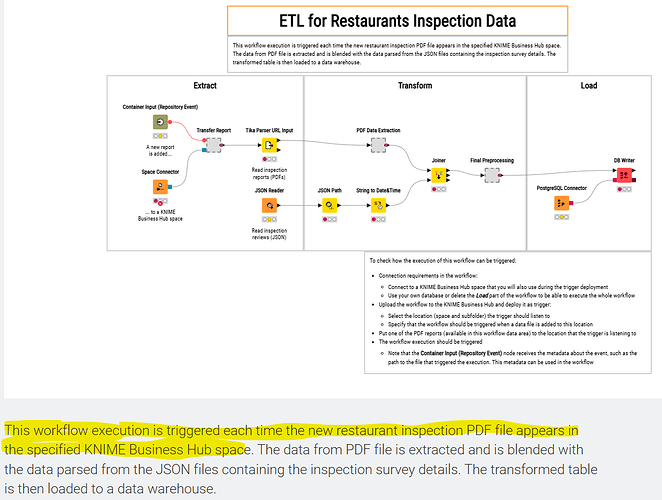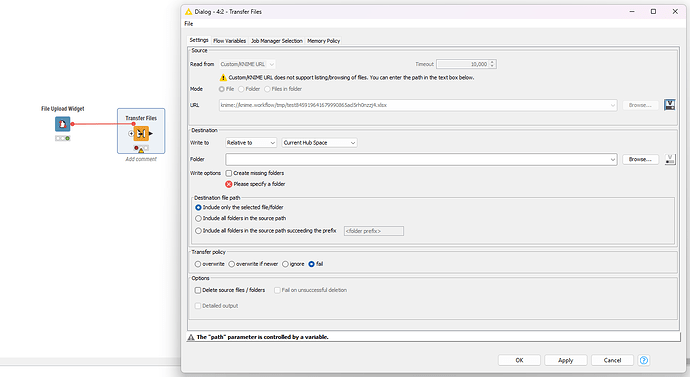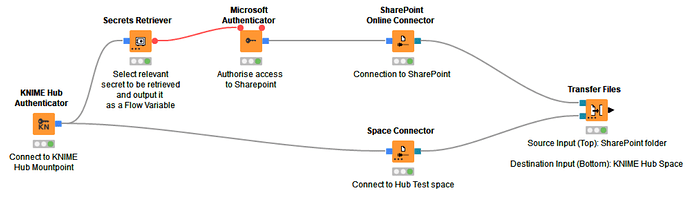Hi,
Please can anyone advise on how end users (those with access to the Data Apps Portal only) can upload files to a space in KNIME Hub?
I’ve watched the KNIMETV YouTube video regarding creating a trigger in Hub (https://www.youtube.com/watch?v=F50rWo0q8pY) and have located the workflow used in the tutorial. In the description, it mentions that the workflow is triggered each time a file appears in the Business Hub space (highlighted in yellow below)
However, the bit I am missing is how users are able to upload files to the relevant space in order to act as the trigger. Is anyone able to advise please?
Context
We are looking to utilise the Trigger functionality within Hub (based on new files appearing in the Hub folder). The three options I have thought of for uploading the files are below (in order of preferability) - however, I am not sure if any of them feasible:
-
We use an API to upload files into KNIME Hub and the workflow triggers whenever a new file is uploaded. We have access to Boomi but having referred to the below thread, I’m not sure whether the API can use an application password assigned to my name (as the developer).
Uploading files to a KNIME Business Hub space without KAP - #3 by AlexanderFillbrunn -
Users manually upload files into KNIME Hub and the workflow triggers. As a developer we have the upload button(and drag & drop) in Hub but as users are not developers, they would only have access to the Data Apps Portal.
-
Create a workflow that includes a component allowing a user to select files from their local drive to upload into the Hub Space. Is this possible?
Ideally KNIME Hub could check for files uploaded into SharePoint as a trigger but based on research I’ve ruled this option out as I don’t believe it’s possible.
I’d appreciate any guidance that can be provided - it feels like this should be a simple action but i’m yet to crack it.
Thanks in advance.