Hi everybody,
I need to read an excel file using the updated SharePoint connection.
I ceated the following workflo and connected successfully to the SharePoint but in the file reader node it keeps telling me file doesn’t exist.
I saw a post about the same issue but it didn’t help me.
can someone please help me.
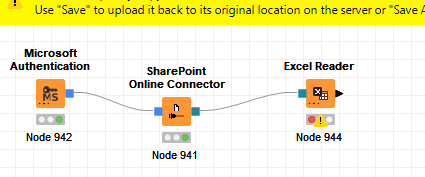
Hi @Mai_Nashaat ,
Can you share with us the configuration of the Excel Reader node? Did you attempt to click the browse button to get the correct path?
What Version of KNIME AP are you using?
Let’s start there for troubleshooting and then see what we can narrow down.
Thanks,
Zack
sorry for late response but I uninstalled it and installed old version to open it bu now I installed it again.
its version is 4.2.3
when I click browse I got this 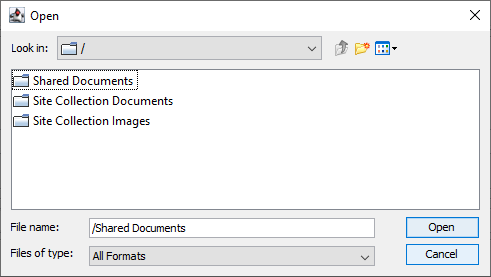
when I click “Shared Documents” I got this which doesn’t have the fil I need and I on’t have those files on my SharePoint
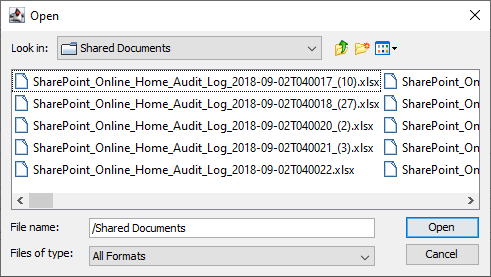
I need to know what is the configuration link should be in the reader node
Just to confirm, you are able to browse to some sharepoint documents but not the ones you currently need?
If this is the case can you double check to make sure you have access to the folders where the files you need are? My thinking is that if we can get to part of your SharePoint deployment that we may just need permissions to get to the folders you need. Please verify and we can continue if you have already checked that.
I will work on trying to get the URL syntax so you can attempt that was as well.
When you open the configuration of the excel reader node, does it show “Read from: Sharepoint Online”? Please send the configuration of the Excel Reader node.
Thanks,
Zack
This topic was automatically closed 182 days after the last reply. New replies are no longer allowed.